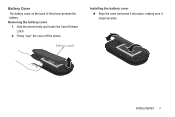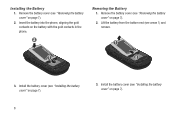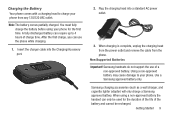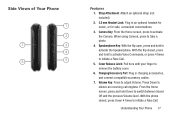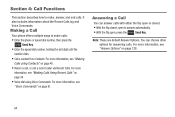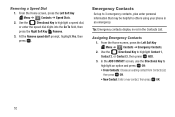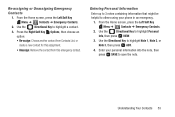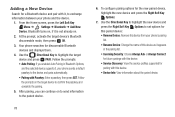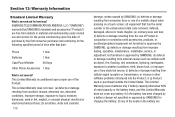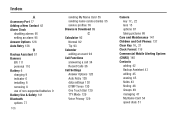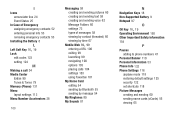Samsung SCH-U365 Support Question
Find answers below for this question about Samsung SCH-U365.Need a Samsung SCH-U365 manual? We have 2 online manuals for this item!
Question posted by davidschSc on November 12th, 2013
How To Remove Sim Card From Samsung Flip Phone Sch-u365
The person who posted this question about this Samsung product did not include a detailed explanation. Please use the "Request More Information" button to the right if more details would help you to answer this question.
Current Answers
Related Samsung SCH-U365 Manual Pages
Samsung Knowledge Base Results
We have determined that the information below may contain an answer to this question. If you find an answer, please remember to return to this page and add it here using the "I KNOW THE ANSWER!" button above. It's that easy to earn points!-
General Support
...? How Do I Restrict Incoming Or Outgoing Calls On My SCH-U810 (Renown) Phone? How Do I Check The Amount Of Used / Available Minutes On My SCH-U810 (Renown) Phone? How Do I Insert Or Remove The SIM Card On My SCH-U810 (Renown) Phone? How Do I Format The Storage Card On My SCH-U810 (Renown) Phone? How Do I Set An Audible Message Alert For... -
General Support
...; Use caution when inserting or removing the card and keep all SIM cards out of reach of the entry. How Do I Copy Contacts From My SGH-A237 Phone To The SIM Card? the SIM card, to the phone memory follow the steps below : contact entry, stored in the SIM card, using the navigation keys Select either Selected (1) or... -
General Support
... & Use caution when inserting or removing the card and keep all contacts, from the SIM card, to Phone (2) key for Yes at the "Already Exist" SIM Card Tip: Each phone number for a contact must be saved to the SIM card When a contact phone number is copied from the phone memory, to the SIM card follow the steps below : Select Management...