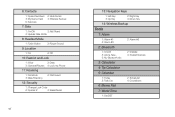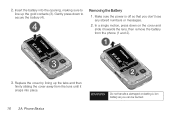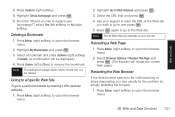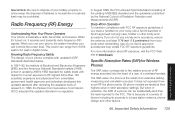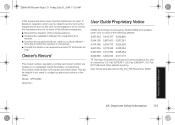Samsung SPH-M330 Support Question
Find answers below for this question about Samsung SPH-M330.Need a Samsung SPH-M330 manual? We have 2 online manuals for this item!
Question posted by Howdy9 on January 10th, 2013
How Can I Replace My Sim Card In A Sph-m330 Model Phone.
Current Answers
Answer #1: Posted by bengirlxD on January 10th, 2013 1:19 PM
- 1
Turn off your phone to ensure you do not harm any data on the Samsung.
- 2
Remove the battery cover off of the Samsung device by pressing down a release tab.
- 3
Slide off the cover of the device if it is in track, or lift it up and away from the phone.
- 4
Press the release notch or tab on the battery to loosen it from the casing.
- 5
Lift and remove the battery from the housing of the Samsung.
- 6
Slide the SIM card from the SIM card slot, or press in on the card to release the spring catch so you can remove it from the phone.
Feel free to resubmit the question if you didn't find it useful.
Related Samsung SPH-M330 Manual Pages
Samsung Knowledge Base Results
We have determined that the information below may contain an answer to this question. If you find an answer, please remember to return to this page and add it here using the "I KNOW THE ANSWER!" button above. It's that easy to earn points!-
General Support
For more information on placing the order by phone, please see the Related Articles link. How Can I Get A Replacement Antenna For My SPH-A740 Model Phone? How Can I Get A Replacement Antenna For My SPH-A740 Model Phone? A replacement antenna can be purchased from Samsung's Accessory Department in two ways. The Product ID for the Antenna is GH42-00442A. ... -
General Support
... a way to edit an existing entry to change to a default icon for Mobile Phone, this behavior is available for your model phone, whether it is the EasyGPRS Data Kit or the EasyStudio Kit (if PIM ... For The Phone Numbers In My Phonebook Have Changed To Mobile Phone Icons, Why And How Can I Fix This? icon. It is not something that always happens but can happen when a SIM card is swapped ... -
General Support
... driver software for the Flexis Keyboard for the SPH-i500 model phone. Below are both set to "On" Plug the Samsung Portable Keyboard into the CD rom. Is It Possible To Download The Software Off Of The Internet? Insert the CD into the SPH-i330/SPH-i500 which completes the installation Is It Possible...