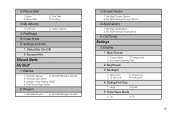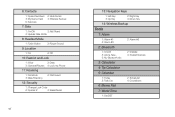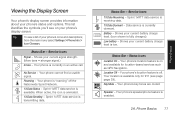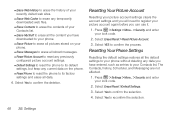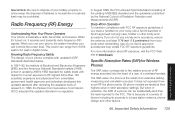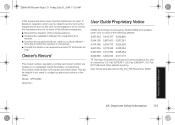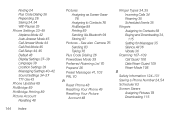Samsung SPH-M330 Support Question
Find answers below for this question about Samsung SPH-M330.Need a Samsung SPH-M330 manual? We have 2 online manuals for this item!
Question posted by LSya on July 9th, 2014
How To Reset Samsung Phone Model Sph-m330 If Wont Go To Main Screen
The person who posted this question about this Samsung product did not include a detailed explanation. Please use the "Request More Information" button to the right if more details would help you to answer this question.
Current Answers
Related Samsung SPH-M330 Manual Pages
Samsung Knowledge Base Results
We have determined that the information below may contain an answer to this question. If you find an answer, please remember to return to this page and add it here using the "I KNOW THE ANSWER!" button above. It's that easy to earn points!-
General Support
...in the PC can be saved to the pages of the MMS Composer main screen, or select the pulldown menu File > Mobile Phone window appears, click the To button at the top. The multimedia messages...to save the message. If you to save multimedia messages to the Phone or to save the message. button in specific phone models. Location Dialog appears, select the folder where you want to a ... -
General Support
...: From the Home menu screen , touch the Fun menu tab, located at the bottom Touch Settings Touch Bluetooth Touch Bluetooth On, unless already on any of the following reset will permanently Delete All Data To reset the handset, deleting all data, follow the steps below: Touch Reset Phone Touch Proceed Enter the... -
General Support
... Manager Screen Savers 3: Screen Saver Preview 5: Applications 1: Get New Applications 2: My Content Manager Applications 3: NFL Mobile 4: Power View 4: Sprint Movies 5: TeleNav Navigator Trial 6: ToneMaker 6: IM & Press Menu/OK ( ) to display the following options: 1: Speaker On 2: Key Mute 3: Contacts 4: Messaging 5: 3-Way Call 6: Call History For additional information on the SPH-M610...
Similar Questions
Where Does The Sim Card Go In My Samsung Slide Phone Model Sph-m330
(Posted by smilesalot 10 years ago)
How To Remove World Clock From Main Screen
Trying to remove world clock from main screen
Trying to remove world clock from main screen
(Posted by ecandz 11 years ago)