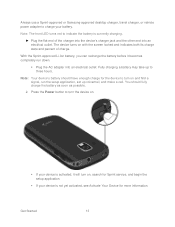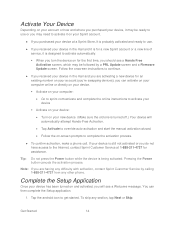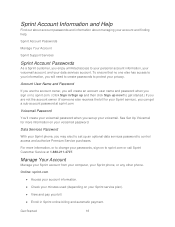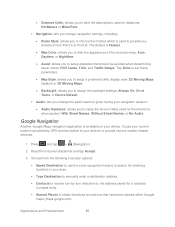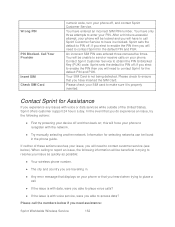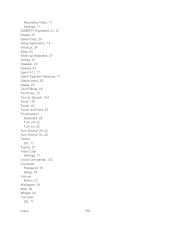Samsung SPH-M930 Support and Manuals
Get Help and Manuals for this Samsung item

View All Support Options Below
Free Samsung SPH-M930 manuals!
Problems with Samsung SPH-M930?
Ask a Question
Free Samsung SPH-M930 manuals!
Problems with Samsung SPH-M930?
Ask a Question
Most Recent Samsung SPH-M930 Questions
Is My M930 Have A Simcard
(Posted by markanglason 2 years ago)
How Do I Take A Screenshot?
(Posted by jdlyphout 9 years ago)
Where This The Mini Sim? Samsung Sph-m830
(Posted by heribertopineda 9 years ago)
How Do I Reset The Screen Password On My Sph M930
(Posted by remsloneb 9 years ago)
Samsung SPH-M930 Videos
Popular Samsung SPH-M930 Manual Pages
Samsung SPH-M930 Reviews
We have not received any reviews for Samsung yet.