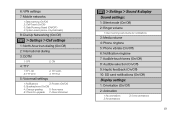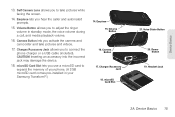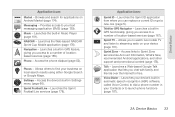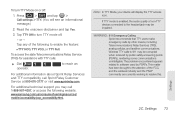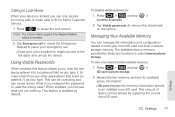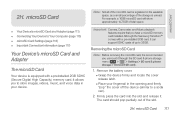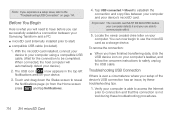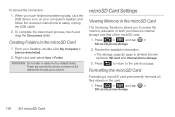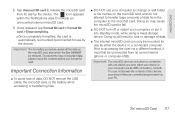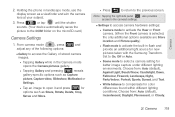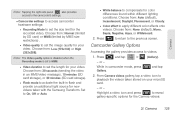Samsung SPH-M920 Support Question
Find answers below for this question about Samsung SPH-M920.Need a Samsung SPH-M920 manual? We have 2 online manuals for this item!
Question posted by saritisima4 on November 18th, 2012
Accessing The Sim Card On A Samsung Sph-m920
How do I access the sim card on this phone?
Current Answers
Related Samsung SPH-M920 Manual Pages
Samsung Knowledge Base Results
We have determined that the information below may contain an answer to this question. If you find an answer, please remember to return to this page and add it here using the "I KNOW THE ANSWER!" button above. It's that easy to earn points!-
General Support
... your service provider to be inserted, and in any country, with or without a SIM card inserted, if you are within a mobile phone network's service area. The SGH-I617 handset provides an international emergency number 112. This number can normally be accessed. Simply enter the emergency number 112 and press Note: Some service providers may also... -
General Support
...Hardware Version On My Cingular Phone? Does The Time On My SGH-C207 Mobile Phone Update Automatically? Do I Use My Phone As A Modem Or Transfer Data Between My Phone And My Computer? Do... SGH-C207 If So How? How Do I Copy Contacts From My SGH-C207 Phone To The SIM Card? I Turn This Off? My SGH-C207 Beeps Approximately Once Per Minute, How Can... Do I Access My Recorded Voice Notes On My SGH-C207? -
General Support
... a separate SIM card. The FTP profile includes support for existing serial communications between two devices. HSP Headset Profile is called push because the transfers are always initiated by the sender (handset), not the receiver (server). such as a car phone, with a BPP capability, where applicable. PBAP Phone Book Access Profile With information from the mobile's phone book will...
Similar Questions
Samsung Sph-m920 How To Get Contacts From Sim Card
(Posted by timluconna 9 years ago)