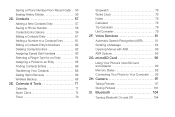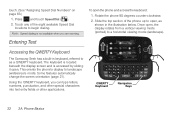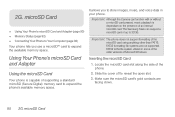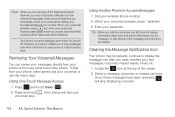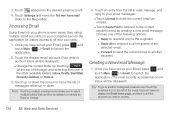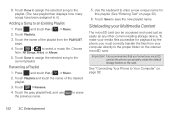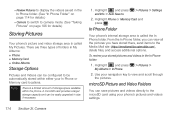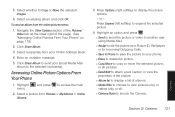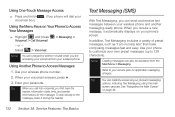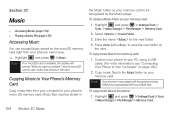Samsung SPH-M350 Support Question
Find answers below for this question about Samsung SPH-M350.Need a Samsung SPH-M350 manual? We have 4 online manuals for this item!
Question posted by sertao1 on August 29th, 2014
How To Access Sim Card Of Sph-m350
The person who posted this question about this Samsung product did not include a detailed explanation. Please use the "Request More Information" button to the right if more details would help you to answer this question.
Current Answers
Related Samsung SPH-M350 Manual Pages
Samsung Knowledge Base Results
We have determined that the information below may contain an answer to this question. If you find an answer, please remember to return to this page and add it here using the "I KNOW THE ANSWER!" button above. It's that easy to earn points!-
General Support
... Mobile 6.1 will be installed. PHONE Fully Charged Battery (Standard or Extended) The SIM Card Should Be Removed From The Phone The MicroSD Card Should Be Removed From The Phone OTHER USB Data Cable (Included In Retail Box - Anti-Virus Programs Should Be Disabled ( See Article ) Administrative Privileges Required To Download & Where Do I Obtain Windows Mobile 6.1 For My SPH... -
General Support
...Move Pictures From My SGH-I617 Phone To My Storage Card? Can I Copy Contacts From My SGH-I617 Phone To The SIM Card? How Do I Assign A...Used / Available Minutes On My SGH-I617? How Do I Access My Recorded Voice Notes On My SGH-I617? How Do ...Guard Or Key Lock On My SGH-I617? Connectivity Microsoft ActiveSync Windows Mobile Device Center (WMDC) Settings & How Do I Change The... -
General Support
... Do I Disable Or Change The Camera Shutter Sound On My SPH-I325 (Ace)? Can I Copy Contacts From My SPH-I325 (Ace) Phone To The SIM Card? How Do I Assign A Ringtone Or Image To A Caller Group On My SPH-I325 (Ace)? Can The Banner Text On My SPH-I325 (Ace) Be Changed? How Do I Disable Or Change The...