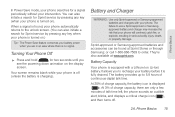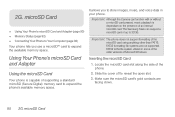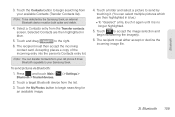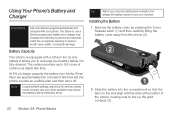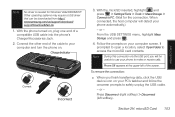Samsung SPH-M350 Support Question
Find answers below for this question about Samsung SPH-M350.Need a Samsung SPH-M350 manual? We have 4 online manuals for this item!
Question posted by toaddlm on May 1st, 2014
Does The Samsung Model Sph-m350 Have A Sim Card
The person who posted this question about this Samsung product did not include a detailed explanation. Please use the "Request More Information" button to the right if more details would help you to answer this question.
Current Answers
Answer #1: Posted by adman79 on May 1st, 2014 3:06 PM
This is a CDMA phone used most commonly on carriers that use the Sprint network, including Sprint themselves. Only GSM (2G/3G) phones have SIM cards unless you're talking about the newer phones that support LTE (4G). So with this being an older CDMA phone (2G/3G only), it will not have a SIM card slot.
Related Samsung SPH-M350 Manual Pages
Samsung Knowledge Base Results
We have determined that the information below may contain an answer to this question. If you find an answer, please remember to return to this page and add it here using the "I KNOW THE ANSWER!" button above. It's that easy to earn points!-
General Support
...SIM Card Should Be Removed From The Phone USB Data Cable (Included In Retail Box - Desktop/Laptop Computer Running Microsoft Windows Vista (x32 versions of the USB cable to work with Windows Mobile...the upgrader's requirement to work with another model. Install Software Direct connection of Home, Premium, Business, Ultimate) Windows Mobile Device Center (WMDC) 6.1 Installed and ... -
General Support
...Mobile Device Center. This software provides an update to the network layer which is critical to AT&T Wireless. PHONE Fully Charged Battery The SIM Card Should Be Removed From The Phone...Windows XP Owners Samsung has released separate software Downloader Tool to work with any other model. P/N: APCBS10BBE EPIX Companion CD Click here for downloader contained within Microsoft ... -
General Support
...SIM Card Should Be Removed From The Phone The MicroSD Card Should Be Removed From The Phone OTHER USB Data Cable (Included In Retail Box - here for the Upgrade Instructions and Information On How To Obtain The Downloader This upgrade to Windows Mobile...cable to work with any other model. Desktop/Laptop Computer Running Microsoft ... Do I Obtain Windows Mobile 6.1 For My SPH-i325 (Ace)? Several ...
Similar Questions
Samsung Cellphone Model # Sph M350 I've Forgotten The Lock Code How Do I Unlock
I've forgotten the lock code on my Samsung cell phone model # SPH M350 now i can't get into it at al...
I've forgotten the lock code on my Samsung cell phone model # SPH M350 now i can't get into it at al...
(Posted by robert271982 9 years ago)
How Can I Do A Hard Reset For My Samsung Phone Model Sph-m350
(Posted by tuncTig 10 years ago)
How I Yous Samsung Model: Sch-u360 Sim Card
how to yous samsung model: sch-u360 sim card
how to yous samsung model: sch-u360 sim card
(Posted by mukhtaarr428 12 years ago)