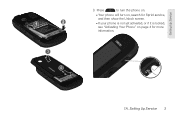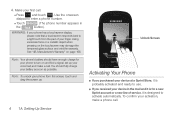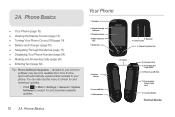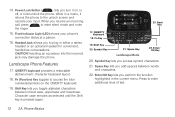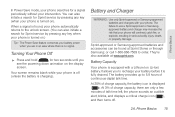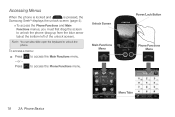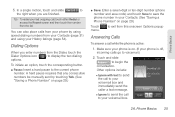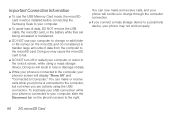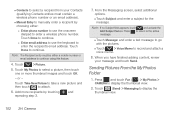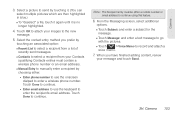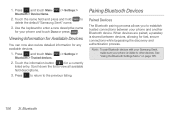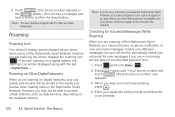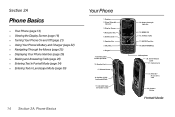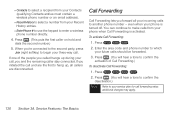Samsung SPH-M350 Support Question
Find answers below for this question about Samsung SPH-M350.Need a Samsung SPH-M350 manual? We have 4 online manuals for this item!
Question posted by robert271982 on May 17th, 2014
Samsung Cellphone Model # Sph M350 I've Forgotten The Lock Code How Do I Unlock
I've forgotten the lock code on my Samsung cell phone model # SPH M350 now i can't get into it at all . the only thing i get is the "enter code to unlock" screen it has a 4 digit code that has to be entered to go any further.How do I reset that code? Even if i lose the numbers on the phone I dont care, I just want to be able to use the phone like i use to.
Current Answers
Answer #1: Posted by online24h on May 19th, 2014 4:15 PM
Hello
Click on the link below for instructions
Hope this will be helpful "PLEASE ACCEPT"
Related Samsung SPH-M350 Manual Pages
Samsung Knowledge Base Results
We have determined that the information below may contain an answer to this question. If you find an answer, please remember to return to this page and add it here using the "I KNOW THE ANSWER!" button above. It's that easy to earn points!-
General Support
... Mobile, Virgin Mobile NOTE: For successful registration, the IMEI number or Serial number (without spaces or slashes) is the required information The actual model number beginning with SCH, SGH or SPH is the alphanumeric code 8 characters long The IMEI or Serial Number for registration, DO NOT include slashes or spaces Once the IMEI/ESN number has been entered the model code numbers... -
General Support
... Bluetooth Devices On My SPH-A900? From the Standby screen, Select Menu, Tools (9) Select Bluetooth (4). Video To delete all contacts To delete downloaded ringtones follow the steps below: While in standby mode, press the Menu/OK button Select Settings Enter password (Usually last 4 digits of the mobile phone. Press Yes to reset the phone: While in stand... -
General Support
... Mobile SPH-M340 (Mantra) Phone? The Contacts list allows users to store up to 500 phone numbers, with up to five different phone numbers, 2 E-mail addresses and 2 IM addresses per contact entry, along with the ability to select a distinctive ringtone and assign a picture for the Menu Select Phone Settings (5) Select Security (7) Enter the Lock Code, using the keypad (Last 4 digits...
Similar Questions
Instructions On How To Unlock An Samsung Boost Mobile Phone
(Posted by Winbu 10 years ago)
How To Unlock Screen On A Sph-m820 Forgot Passcode
i forgot my screen lock code but dont want to factory reset and lose all mydata
i forgot my screen lock code but dont want to factory reset and lose all mydata
(Posted by sylviahall12 10 years ago)
My Phone Is Locked What Is The Default Unlock Screen Code?
default code to unlock screen on samsung sgh t528g
default code to unlock screen on samsung sgh t528g
(Posted by nuzzojr 12 years ago)