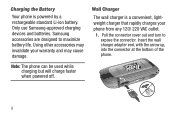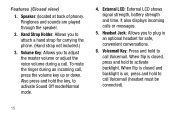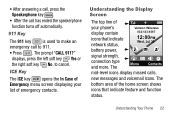Samsung SCH-U310 Support and Manuals
Get Help and Manuals for this Samsung item

View All Support Options Below
Free Samsung SCH-U310 manuals!
Problems with Samsung SCH-U310?
Ask a Question
Free Samsung SCH-U310 manuals!
Problems with Samsung SCH-U310?
Ask a Question
Most Recent Samsung SCH-U310 Questions
Donde Se Coloca La Sim Card El Sansung Verizone Sch-u310
(Posted by yosoyel213 2 years ago)
Changing Language Setting
I need to change the setting on this phone from Spanish toEnglish
I need to change the setting on this phone from Spanish toEnglish
(Posted by Denmark80 6 years ago)
How Told Call Foward
(Posted by michaelscarallc 8 years ago)
Samsung Sch-u310 How To Factory Reset
(Posted by markjairo 9 years ago)
Samsung Knack How Automatic Voicemail Password
(Posted by colibo 9 years ago)
Popular Samsung SCH-U310 Manual Pages
Samsung SCH-U310 Reviews
We have not received any reviews for Samsung yet.