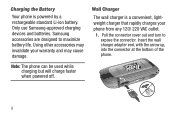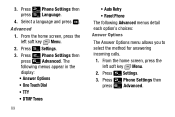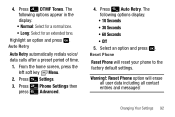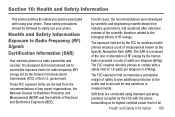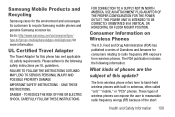Samsung SCH-U310 Support Question
Find answers below for this question about Samsung SCH-U310.Need a Samsung SCH-U310 manual? We have 2 online manuals for this item!
Question posted by markjairo on September 3rd, 2014
Samsung Sch-u310 How To Factory Reset
The person who posted this question about this Samsung product did not include a detailed explanation. Please use the "Request More Information" button to the right if more details would help you to answer this question.
Current Answers
Related Samsung SCH-U310 Manual Pages
Samsung Knowledge Base Results
We have determined that the information below may contain an answer to this question. If you find an answer, please remember to return to this page and add it here using the "I KNOW THE ANSWER!" button above. It's that easy to earn points!-
General Support
... phone's settings and clear all data stored on a removable microSD™ memory card. It is important to circumvent the deletion of important data store it was when first purchased. How Do I Perform A Hard Reset On My SCH-i760? NOTE: In order to deletion. This action resets the handset to its factory... -
General Support
How Do I Reset My SCH-A670? To reset the phone follow the steps below: Press the left soft key for Menu Choose Setup ( 7 ) Security ( 5 ) Enter the Lock code, default lock code is normally the last 4 digits of your cell phone number Reset Phone ( 7 ) Yes and press OK Note: This reset will NOT delete any contacts How Do I Reset My SCH-a670? -
General Support
...the location Note: Locked Messages cannot be deleted Reset Factory Defaults Warning!: Reset Phone option will erase all user data, including ...Reset Factory Defaults Delete All Calendar Events To delete all contact entries and messages! How Do I Delete All Of My Personal Information From My SCH-U310 (Knack) Phone? How Do I Delete All Of My Personal Information From My SCH-U310...
Similar Questions
Donde Se Coloca La Sim Card El Sansung Verizone Sch-u310
(Posted by yosoyel213 2 years ago)
After Factory Reseting A Phone To Get Any Of Videos Or Pictures Back
Is there anyway possible to get pictures or videos back in any form after factory reseting a galaxy ...
Is there anyway possible to get pictures or videos back in any form after factory reseting a galaxy ...
(Posted by Anonymous-158353 8 years ago)