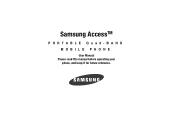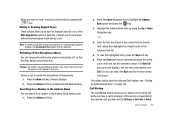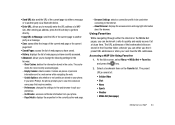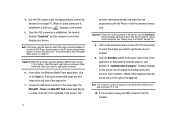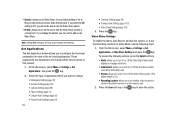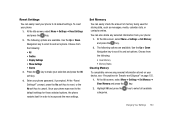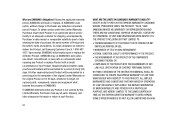Samsung SGH-A827 Support and Manuals
Get Help and Manuals for this Samsung item

View All Support Options Below
Free Samsung SGH-A827 manuals!
Problems with Samsung SGH-A827?
Ask a Question
Free Samsung SGH-A827 manuals!
Problems with Samsung SGH-A827?
Ask a Question
Most Recent Samsung SGH-A827 Questions
After Factory Reseting A Phone To Get Any Of Videos Or Pictures Back
Is there anyway possible to get pictures or videos back in any form after factory reseting a galaxy ...
Is there anyway possible to get pictures or videos back in any form after factory reseting a galaxy ...
(Posted by Anonymous-158353 8 years ago)
How Do You Transfer Data From The Samsung A827 Onto A 4gb Micro Sd Card??.
How do you transfer data/files/photos from the samsung A827(the phone/device itself) onto a 4GB micr...
How do you transfer data/files/photos from the samsung A827(the phone/device itself) onto a 4GB micr...
(Posted by seagoat4801 10 years ago)
Samsung SGH-A827 Videos

Carrymobile Leather Case for Samsung Access SGH-A827 - Flip Type (Black)
Duration: :22
Total Views: 106
Duration: :22
Total Views: 106
Popular Samsung SGH-A827 Manual Pages
Samsung SGH-A827 Reviews
We have not received any reviews for Samsung yet.