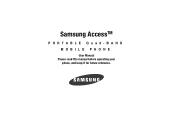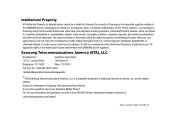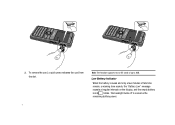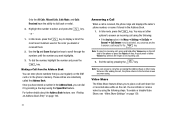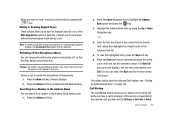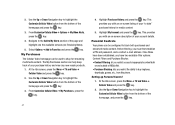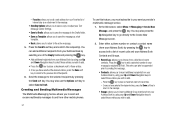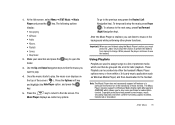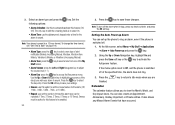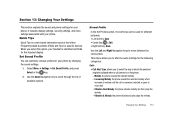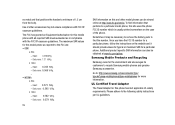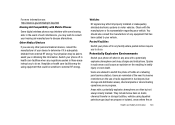Samsung SGH-A827 Support Question
Find answers below for this question about Samsung SGH-A827.Need a Samsung SGH-A827 manual? We have 1 online manual for this item!
Question posted by seagoat4801 on September 27th, 2013
How Do You Transfer Data From The Samsung A827 Onto A 4gb Micro Sd Card??.
How do you transfer data/files/photos from the samsung A827(the phone/device itself) onto a 4GB micro sd card??. I just purchased the Micro SD Card, the OS recognizes the card, I the press format bar nothing happen, HELP. Thanks Major
Current Answers
Related Samsung SGH-A827 Manual Pages
Samsung Knowledge Base Results
We have determined that the information below may contain an answer to this question. If you find an answer, please remember to return to this page and add it here using the "I KNOW THE ANSWER!" button above. It's that easy to earn points!-
General Support
...operation. Press and hold the volume up or Volume down button at the end of your mobile phone dealer. Press the Multi-function button to : Make a voice-activated call , Press and ...enter "0000". FCC FCC ID: A3LHKT400 This device complies with the HFK using mobile phones while operating a motor vehicle is limited to the original purchaser A copy of your receipt or other household wastes... -
General Support
... well as formatted by the handset to create the necessary folders To transfer MP3 files, from a PC, to the SGH-T659 handset's memory card follow the steps below: on the left corner Navigate to and click on any folder that contains the MP3 files to be transferred Double click on the SGH-T659 icon and ensure that device. For... -
SGH-T469 - How To Transfer MP3 Files Using Bluetooth SAMSUNG
STEP 1. Pair Devices Note: Both devices must support Bluetooth FTP (File Transfer Profile) To transfer MP3 files, from another Bluetooth device to the "My Devices" Select My Devices (2) Search for a new device by pressing the left soft key for Select If prompted, press the left soft key for Yes to turn on Bluetooth Highlight, using the navigation keys, the...
Similar Questions
I M Not Able To Use Wifi In My Samsung A 8 Mobile Phone.
Whenever i try to on my wifi in my Samsung A8 mobile phone , its not getting on. I approached Samsun...
Whenever i try to on my wifi in my Samsung A8 mobile phone , its not getting on. I approached Samsun...
(Posted by akash96299 7 years ago)
After Factory Reseting A Phone To Get Any Of Videos Or Pictures Back
Is there anyway possible to get pictures or videos back in any form after factory reseting a galaxy ...
Is there anyway possible to get pictures or videos back in any form after factory reseting a galaxy ...
(Posted by Anonymous-158353 8 years ago)
How Do I Transfer Memo Files From This Phone To A Galaxy S3
(Posted by kpdandjad 10 years ago)
Boost Mobile Phone
I have a boost mobile flip phone. I can't send messages, turn it off, Iight can't really do anything...
I have a boost mobile flip phone. I can't send messages, turn it off, Iight can't really do anything...
(Posted by Jessikuhrenee 10 years ago)
I Want A Driver Download For My Gt S3050 Mobile Phone
(Posted by anneto 10 years ago)