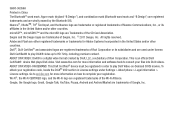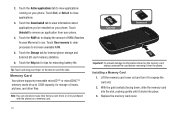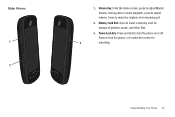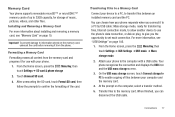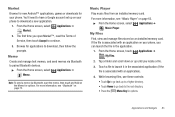Samsung SCH-S720C Support Question
Find answers below for this question about Samsung SCH-S720C.Need a Samsung SCH-S720C manual? We have 1 online manual for this item!
Question posted by kpdandjad on April 18th, 2014
How Do I Transfer Memo Files From This Phone To A Galaxy S3
The person who posted this question about this Samsung product did not include a detailed explanation. Please use the "Request More Information" button to the right if more details would help you to answer this question.
Current Answers
Related Samsung SCH-S720C Manual Pages
Samsung Knowledge Base Results
We have determined that the information below may contain an answer to this question. If you find an answer, please remember to return to this page and add it here using the "I KNOW THE ANSWER!" button above. It's that easy to earn points!-
General Support
... Task , and Memo shortcuts. The subfolders of the mouse. The Contacts of Phone Editor's main screen Starting Phone Editor Phone Editor can be modified...Transferring Media Data between Phone and The Phone Editor allows you can check that can be exported to delete in the toolbar icons or select the pulldown menu File > button in the corresponding folder of the connected Phone... -
General Support
...; WARNING!! How Do I Transfer Outlook Calendar And Contacts From My PC To My SGH-A867 (Eternity) Phone? The SGH-A867 (Eternity) has the capability of your screen Appointment Memo Task option located under the option...right click menu choose Select All, or hold down the CTRL key on listing of duplication. File menu choose Import (to the PC via PC Studio: In PC Studio, double click on ... -
General Support
... the Contacts in the lower left. On the left of your screen Appointment Memo Task option located under the option and the selected Appointments will cause the same selected Calendar Appointments to the phone. The transfer will then transfer Calendar Appointments from the right click menu choose Select All, or hold...
Similar Questions
How To Send A Memo In A Text On A Samsung Sch-s720c
how can I send a memo saved in my notes in a text message?
how can I send a memo saved in my notes in a text message?
(Posted by tc555 9 years ago)
How Could I Make My Battery Power Last Longer On My Samsung Galaxy S3 Mini?
Sometimes I feel like my Samsung Galaxy S3 Mini battery dies too quickly and I was wondering if ther...
Sometimes I feel like my Samsung Galaxy S3 Mini battery dies too quickly and I was wondering if ther...
(Posted by teabwoi 9 years ago)
Does My Samsung Cell Phone Sch-s720c Have Hotspot For Internet?
(Posted by Farclau 10 years ago)
Number On Phone Icon Will Not Go Away Galaxy S3
I have a galaxy S3, and the phone icon on the home screen shows a number 2 indicationg 2 calls. I ha...
I have a galaxy S3, and the phone icon on the home screen shows a number 2 indicationg 2 calls. I ha...
(Posted by alanpeers 11 years ago)