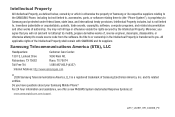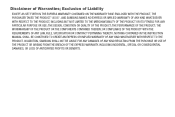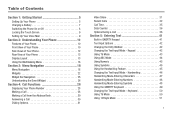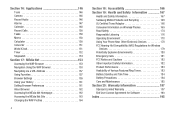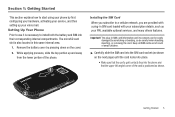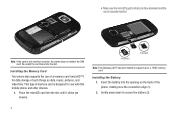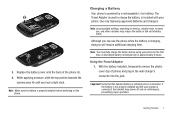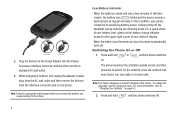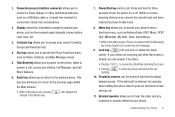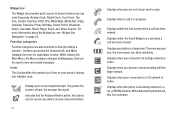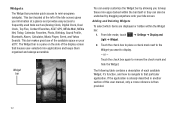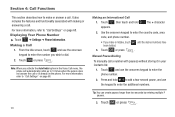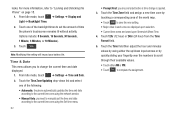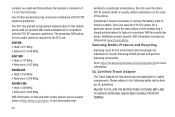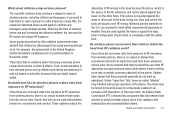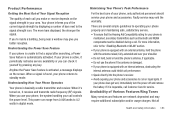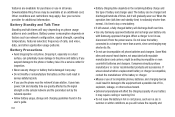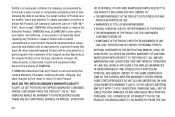Samsung A877 Support Question
Find answers below for this question about Samsung A877.Need a Samsung A877 manual? We have 1 online manual for this item!
Question posted by teabwoi on June 10th, 2014
How Could I Make My Battery Power Last Longer On My Samsung Galaxy S3 Mini?
Sometimes I feel like my Samsung Galaxy S3 Mini battery dies too quickly and I was wondering if there are any tips that I can use to make the battery last longer.
Current Answers
Answer #1: Posted by sabrie on June 10th, 2014 8:20 PM
instructions on the link below
www.techboss.co.za
Related Samsung A877 Manual Pages
Samsung Knowledge Base Results
We have determined that the information below may contain an answer to this question. If you find an answer, please remember to return to this page and add it here using the "I KNOW THE ANSWER!" button above. It's that easy to earn points!-
General Support
.... Then say the Voice Call tag to conserve battery power. When using the USB cord with the included vehicle power adpator, or with a mobile phone, depending on the HKT 450 to Hands-free Mode. Privacy Handset / Hands-free Mode Swap During a call, press "Mute/Mode" button once quickly the LED will light up the speaker volume and... -
General Support
...quick tap. Press and hold the Multi-Function button again. You are not permitted to make the best use... Guide, 2 Earpiece Covers For set 2, use an adapter of battery power left Recharge the battery * Depending on the phone type and usage, the actual time may ...it should contact either button again. Driving safety Using a mobile phone while driving creates a distraction to repair or ... -
How To Pair A Bluetooth Device SAMSUNG
... connection was unsuccessful, repeat the same steps above making sure that you prefer to use. You can exchange files, connect to operate smoothly, use them in an open environment with a keyboard, ... function of a Bluetooth PDA, mobile phone, mouse, or keyboard can type a passkey you must be within 10 feet of the device, not the computer. To use the computer in connection with your...
Similar Questions
I Have A Samsung Galaxy S3 Tablet I Am Connected To Wifi But When I Try Opening
When I try to open Google play or Netflix or other apps requiring Internet it says can not connect b...
When I try to open Google play or Netflix or other apps requiring Internet it says can not connect b...
(Posted by Ashpen16 9 years ago)
What Are My Trusted Credentials On An At&t Samsung Galaxy S4
(Posted by terrellb40 9 years ago)
I Got A Samsung Galaxy S3 I747 From Att And Want To Use It By T-mobile.
I want to know if I can use tmobile 4g on my unlocked s3 I747, I do some.procedure to unlock my gala...
I want to know if I can use tmobile 4g on my unlocked s3 I747, I do some.procedure to unlock my gala...
(Posted by ymarie1001 10 years ago)
Metro Psc Mobile Phone Unlock Code Needed
I need the unlock code for Metro PCS. I have their Samsung Galaxy Exhibit
I need the unlock code for Metro PCS. I have their Samsung Galaxy Exhibit
(Posted by danievugal 10 years ago)
I Want A Driver Download For My Gt S3050 Mobile Phone
(Posted by anneto 10 years ago)