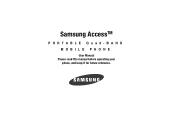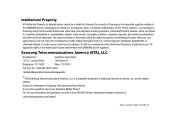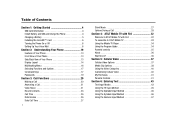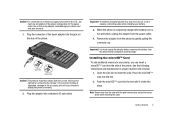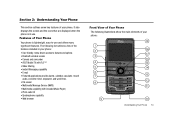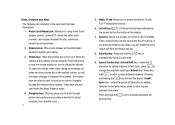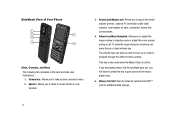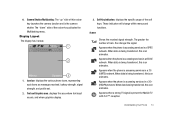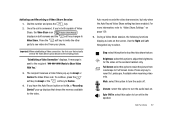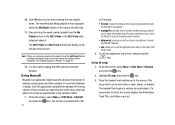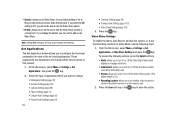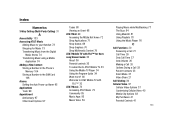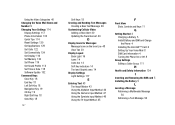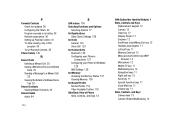Samsung SGH-A827 Support Question
Find answers below for this question about Samsung SGH-A827.Need a Samsung SGH-A827 manual? We have 1 online manual for this item!
Question posted by Anonymous-158353 on April 7th, 2016
After Factory Reseting A Phone To Get Any Of Videos Or Pictures Back
Is there anyway possible to get pictures or videos back in any form after factory reseting a galaxy 6 edge plus. i thought " Lyve" was a back up software but turns out that it is not and when i see those pictures i cant acess them, theyre only thumbnails not the orginal. any help?PLEASE
Current Answers
Answer #1: Posted by LuxuriKnows on April 7th, 2016 11:26 AM
Hello,
Your photos and videos may still be accessible .. try using this program :: Recover Data After Reset
★ Hit "Accepted" or "Helpful" ✔ : If I Helped to Resolve Question.
✘ Didn't help? Resubmit Your Question : Include More Details if Possible |✘
Related Samsung SGH-A827 Manual Pages
Samsung Knowledge Base Results
We have determined that the information below may contain an answer to this question. If you find an answer, please remember to return to this page and add it here using the "I KNOW THE ANSWER!" button above. It's that easy to earn points!-
General Support
How Do I Transfer Pictures or Videos Between My SGH-T339 And My Computer? View the T-Mobile SGH-T339 Menu Tree How Do I Mute / Unmute A Call On My SGH-T339 Phone? How Do I Create And Delete Alarms On My SGH-T339 Phone? How Do I Send Video From My SGH-T339 Phone? Can The Banner Text On My SGH-T339 Phone Be Changed? Can The Display Contrast... -
General Support
... I Use Key Guard Or Key Lock On My SGH-T919 (Behold) Phone? How Do I Make A 3-Way Call, Or Conference Call On My Phone? View the T-Mobile SGH-T919 (Behold) Menu Tree Top How Do I Send Pictures From My SGH-T919 (Behold) Phone? How Do I Transfer Pictures or Videos Between My SGH-T919 (Behold) Phone And My Computer? Can An Image Be... -
General Support
... Assigned To A Contact On My SGH-T459 (Gravity) Phone? How Do I Delete All Pictures or Videos From My SGH-T459 (Gravity) Phone? How Do I Transfer MP3 Files To My SGH-T459 (Gravity) Phone? How Do I Turn Off Call Connect Tones On My SGH-T459 (Gravity) Phone? How Do I Check The Hardware / Software Version On My SGH-T459 (Gravity) Phone? How Do I Insert Or Remove...
Similar Questions
Why Does Buy Samsung Galaxy S6 Edge Plus Sm-g928 32gb Gold Factory Unlocked
This product is available without the tax for global buyer During 2015's Christmas sales promotion
This product is available without the tax for global buyer During 2015's Christmas sales promotion
(Posted by saleholy115 8 years ago)
How Do You Transfer Data From The Samsung A827 Onto A 4gb Micro Sd Card??.
How do you transfer data/files/photos from the samsung A827(the phone/device itself) onto a 4GB micr...
How do you transfer data/files/photos from the samsung A827(the phone/device itself) onto a 4GB micr...
(Posted by seagoat4801 10 years ago)
I Have A Samsung Trac Phone Sgh-s125g And When I Turned It On Today It Said Inee
i have a samsung trac phone sgh-s125g and when i turned it on today it said ineeded a code for it it...
i have a samsung trac phone sgh-s125g and when i turned it on today it said ineeded a code for it it...
(Posted by jigsawchef 11 years ago)
How Do I Install The Games In My Phone Sgh-a817? Please Help Me.
how do i install the games in my phone sgh-a817? please help me.
how do i install the games in my phone sgh-a817? please help me.
(Posted by hermzzmiggy 11 years ago)