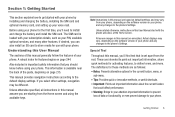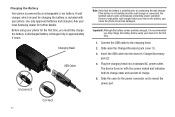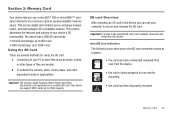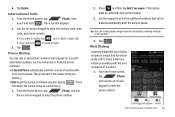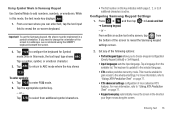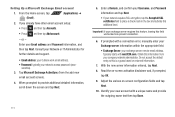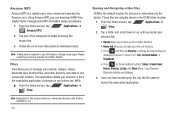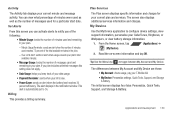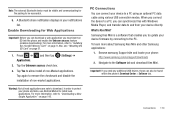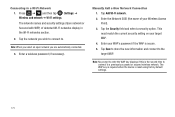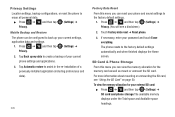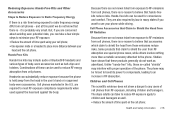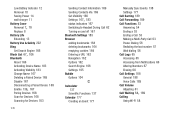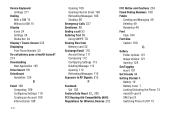Samsung SGH-T839 Support and Manuals
Get Help and Manuals for this Samsung item

View All Support Options Below
Free Samsung SGH-T839 manuals!
Problems with Samsung SGH-T839?
Ask a Question
Free Samsung SGH-T839 manuals!
Problems with Samsung SGH-T839?
Ask a Question
Most Recent Samsung SGH-T839 Questions
How To Reset Sidekick Phone Sgh-t839
(Posted by themiChicke 9 years ago)
I Need Breack Network Cantrol Key
(Posted by mustafe1437 9 years ago)
Where Do The Sd Card Go In A Sgh-t839
(Posted by zzzcyuhtx 9 years ago)
Instructions On How To Replace Cracked Screen On Sidekick T839
(Posted by enslaBAST 9 years ago)
How To Hard Reset Password Samsung Sgh T559
(Posted by Jehow 9 years ago)
Samsung SGH-T839 Videos
Popular Samsung SGH-T839 Manual Pages
Samsung SGH-T839 Reviews
We have not received any reviews for Samsung yet.