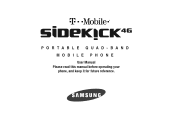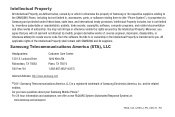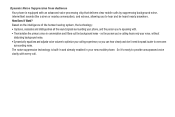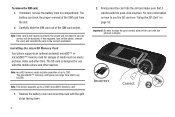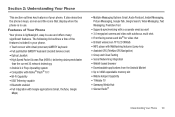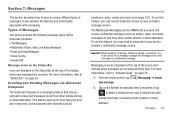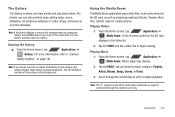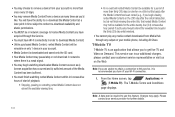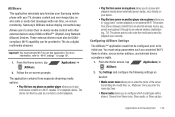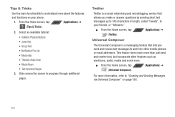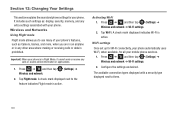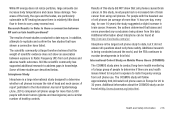Samsung SGH-T839 Support Question
Find answers below for this question about Samsung SGH-T839.Need a Samsung SGH-T839 manual? We have 2 online manuals for this item!
Question posted by mustafe1437 on August 15th, 2014
I Need Breack Network Cantrol Key
The person who posted this question about this Samsung product did not include a detailed explanation. Please use the "Request More Information" button to the right if more details would help you to answer this question.
Current Answers
Related Samsung SGH-T839 Manual Pages
Samsung Knowledge Base Results
We have determined that the information below may contain an answer to this question. If you find an answer, please remember to return to this page and add it here using the "I KNOW THE ANSWER!" button above. It's that easy to earn points!-
General Support
What Are Media Specifications On My T-Mobile Phone? SGH-t639 File Formats Wallpaper SGH-t709 Media Player SGH-t209 SGH-t309 For more information on T-Mobile Handsets What Are Media Specifications On My T-Mobile Phone? -
General Support
... phone to operate the equipment. Appliances such as mobile phones...such as cordless phones and wireless networking equipment may not ...key. 5 Enter a passkey or PIN, 0000 (4 zeros), then press the Yes or OK key. Operation is subject to the following two conditions: (1) This device may be incompatible with the headset, the phone...need to decrease the volume level. Wear the headset on your phone... -
General Support
... On/Off What You Do You Hear You See on Press and for turning the headset on your phone manufacturer's web site. key voice-activated dialing (after you are now ready to pair the mobile phone with the headset. When you hear the ring tone, press and release Answer the call ) While the...
Similar Questions
Troubleshoot My Sgh T839 Samsung Sidekick, Provided By T-mobil
why wont my battery charge? did I pust an app or a button on my device by mistake, please help me to...
why wont my battery charge? did I pust an app or a button on my device by mistake, please help me to...
(Posted by kennmarieleach 10 years ago)
I Need A Network Unlock Key For Samsug Sgh-157
(Posted by jeffreybeaubouef 11 years ago)
Unlock Code For Samsung Sgh T839what
i would like to get the unlock code for my cell phone. can you tell me where i can find it? thank yo...
i would like to get the unlock code for my cell phone. can you tell me where i can find it? thank yo...
(Posted by ddrost 11 years ago)
How Do I Get My Pc To Recognize My T Mobile Phone Sgh T139.
I have a USB cable connected from my phone to the PC but my PC does not recognize. Do I need some so...
I have a USB cable connected from my phone to the PC but my PC does not recognize. Do I need some so...
(Posted by frost11218 11 years ago)