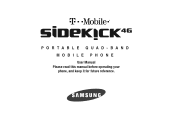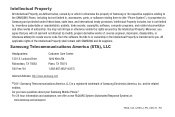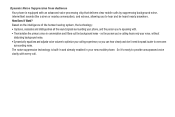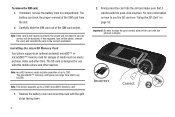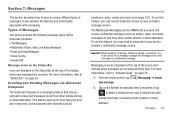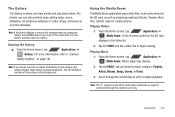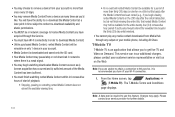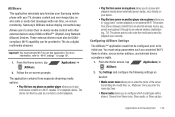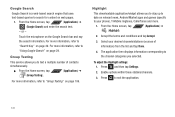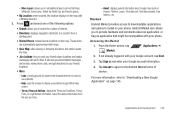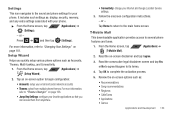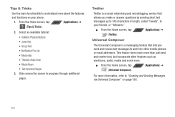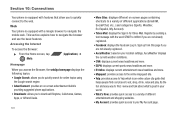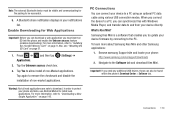Samsung SGH-T839 Support Question
Find answers below for this question about Samsung SGH-T839.Need a Samsung SGH-T839 manual? We have 2 online manuals for this item!
Question posted by kennmarieleach on December 15th, 2013
Troubleshoot My Sgh T839 Samsung Sidekick, Provided By T-mobil
why wont my battery charge? did I pust an app or a button on my device by mistake, please help me to troubleshoot my problem.
Current Answers
Related Samsung SGH-T839 Manual Pages
Samsung Knowledge Base Results
We have determined that the information below may contain an answer to this question. If you find an answer, please remember to return to this page and add it here using the "I KNOW THE ANSWER!" button above. It's that easy to earn points!-
General Support
...mobile phone (see your mobile phone prompts you have an incoming call, Press and hold the Multi-function button to : Mute or unmute the microphone. The first time you . If your mobile phone's user guide). Industry Canada IC ID: 649E-HKT400 (1) This device may not cause interference and (2) This device...the car battery can seriously damage your device and/or your mobile phone dealer. The... -
General Support
...phone compatibility Checking the accessories Your headset overview Button functions Charging the headset Putting on the types of your headset any way. Some devices, especially those that your headset provides... types of such marks by a typical mobile phone. The battery will work with pressing and holding [ ]. FCC FCC ID: A3LSBH500 This device complies with my car's electronics, radio,... -
General Support
...Speaker And My Device? Fully charged, the CK811 provides up to 27 hours stand by time. The CK811 also has double power supply ( Includes Travel Charging Adapter and the internal Li-Polymer rechargable batteries). FAQ List ...-SAMSUNG Stereo Bluetooth enabled mobile phones, Bluetooth MP3 players, CD players, portable DVD players, and wireless audio devices supporting 3.5mm stereo jacks.
Similar Questions
Lock Code For Samsung Sgh-b300. Provider T-mobile
Telefoon geblokkeerd terug voor onderhoud.
Telefoon geblokkeerd terug voor onderhoud.
(Posted by henne2 11 years ago)