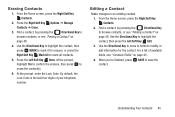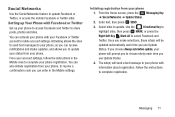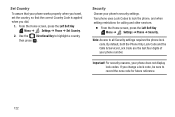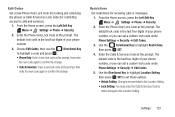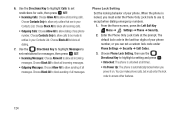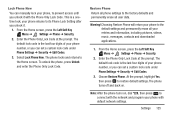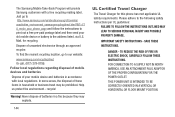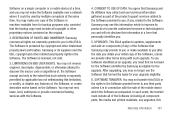Samsung SCH-U365 Support Question
Find answers below for this question about Samsung SCH-U365.Need a Samsung SCH-U365 manual? We have 2 online manuals for this item!
Question posted by henne2 on November 29th, 2012
Lock Code For Samsung Sgh-b300. Provider T-mobile
Telefoon geblokkeerd terug voor onderhoud.
Current Answers
Related Samsung SCH-U365 Manual Pages
Samsung Knowledge Base Results
We have determined that the information below may contain an answer to this question. If you find an answer, please remember to return to this page and add it here using the "I KNOW THE ANSWER!" button above. It's that easy to earn points!-
General Support
...Picture Account Reset Browser (9) to delete, using the keypad (last 4 digits of your service provider. cookies. How Do I Delete All Of My Personal Information From My SPH-m300? To remove ...From My SPH-m300? cookies To delete All Voice Memos follow Enter the User Lock Code, the last 4 digits of phone number) Choose Reset type from the handset simply click on the SPH-m300 handset... -
General Support
... Security (6) Enter User Lock Code, usually the last 4 digits of your service provider for assistance with all Sprint PCS Picture Mail issues Service Provider Contact Information To delete... content press the Menu / OK button Select Settings (#) Enter user lock code, usually the last 4 digits of phone number Select Erase (5) Select from the following : Select Default Settings (6)... -
General Support
...Locked Ringtones or Sounds cannot be deleted Videos To delete All Videos follow the steps below . Games may apply. Please contact your service provider...Phone Settings (6) Press Security (5) Enter the Lock Code (Default is the last 4 digits of cell phone number, then press OK Press Reset Phone... Information From My Generic CDMA SCH-R810 (Finesse) Phone? To remove personal information from...
Similar Questions
Lock Code For Sch-a310 Verzon
I need the lock code for my a310 from Verzon Wirless, please.
I need the lock code for my a310 from Verzon Wirless, please.
(Posted by dlynch25611 8 years ago)
How Can I Unlock My Samsung Sch-u365 Security Lock Code
(Posted by jektopa 10 years ago)