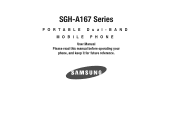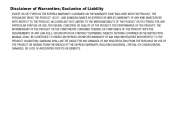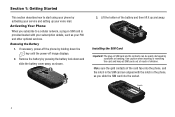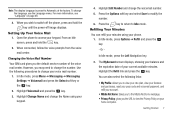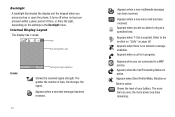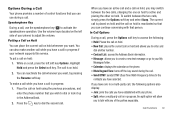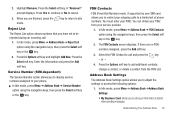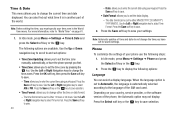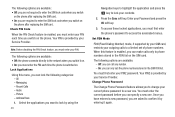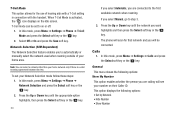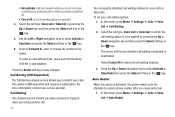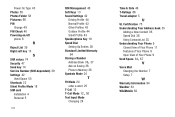Samsung SGH-A167 Support and Manuals
Get Help and Manuals for this Samsung item

View All Support Options Below
Free Samsung SGH-A167 manuals!
Problems with Samsung SGH-A167?
Ask a Question
Free Samsung SGH-A167 manuals!
Problems with Samsung SGH-A167?
Ask a Question
Most Recent Samsung SGH-A167 Questions
Device Unlock Code
the phone is locked can you please help me out thank you so much
the phone is locked can you please help me out thank you so much
(Posted by kramaganam 1 year ago)
Send How Too Unlock Network Carrier Samsung Sgh-a167
(Posted by MarkdenMagangat22 3 years ago)
How To Unlock Samsung Sgh-a167 Phone
(Posted by thrjk 9 years ago)
Samsung SGH-A167 Videos
Popular Samsung SGH-A167 Manual Pages
Samsung SGH-A167 Reviews
We have not received any reviews for Samsung yet.