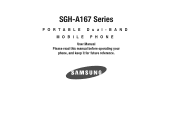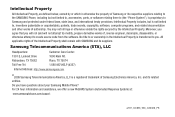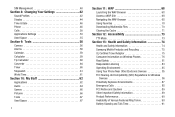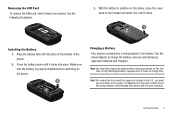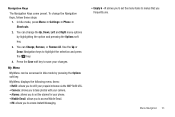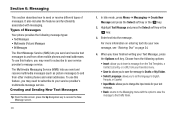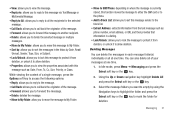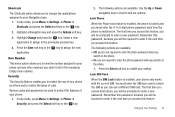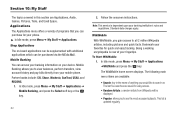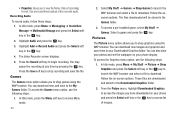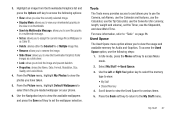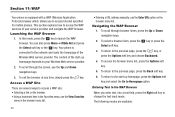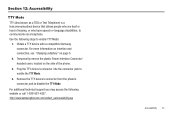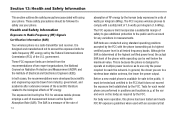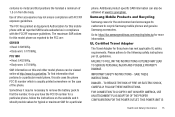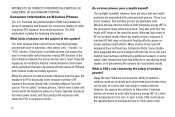Samsung SGH-A167 Support Question
Find answers below for this question about Samsung SGH-A167.Need a Samsung SGH-A167 manual? We have 1 online manual for this item!
Question posted by thrjk on July 6th, 2014
How To Unlock Samsung Sgh-a167 Phone
The person who posted this question about this Samsung product did not include a detailed explanation. Please use the "Request More Information" button to the right if more details would help you to answer this question.
Current Answers
Related Samsung SGH-A167 Manual Pages
Samsung Knowledge Base Results
We have determined that the information below may contain an answer to this question. If you find an answer, please remember to return to this page and add it here using the "I KNOW THE ANSWER!" button above. It's that easy to earn points!-
General Support
What Are The Specifications Of Advanced Features On My SGH-A167 Phone? Way Calling / Conference Calls VS (Video Share) Streaming Video FOTA (Firmware Over THe Air) NAB (Network Address Book) NITZ (Network Identity and Time Zone) FM Radio Mobile TV MEdia Net AT&T Music Cellular Web AT&T Mall Network Dependent Services and Features... -
General Support
What Are The Messaging Specifications On My SGH-A167 Phone? Predictive Text Input Manufacturer: Nuance Use Word Database Update Allowed: SMS Total SMS Storage Capacity: 200 Character Limit Per Message: 160 SMS Concatenation (Link) Support: ... -
General Support
How Do I Create Or Delete A Contact On My SGH-A167 Phone? To add a Contact to the address book follow the steps below: Select Address Book (8) Select Add New Contact (2) Enter the Contact information into the following: First Name Last Name Mobile Home Office Fax Other E-Mail Caller ID Ringtone Group Notes Select to Save (1) the...
Similar Questions
Send How Too Unlock Network Carrier Samsung Sgh-a167
(Posted by MarkdenMagangat22 3 years ago)
Where Can I Get Free Unlock Code For Samsung Sgh A167
(Posted by tinagBerett 10 years ago)