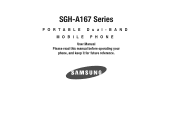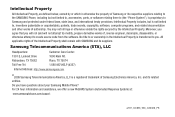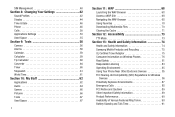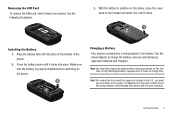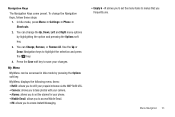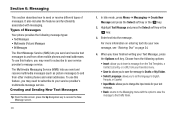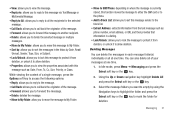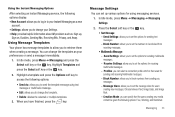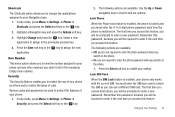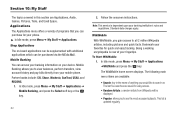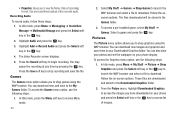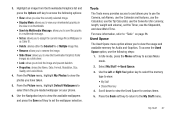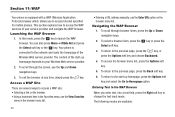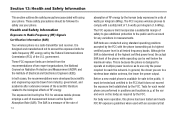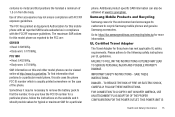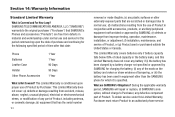Samsung SGH-A167 Support Question
Find answers below for this question about Samsung SGH-A167.Need a Samsung SGH-A167 manual? We have 1 online manual for this item!
Question posted by jnvroet on March 27th, 2014
How To Unlock Samsung Sgh-a167 For Free
The person who posted this question about this Samsung product did not include a detailed explanation. Please use the "Request More Information" button to the right if more details would help you to answer this question.
Current Answers
Related Samsung SGH-A167 Manual Pages
Samsung Knowledge Base Results
We have determined that the information below may contain an answer to this question. If you find an answer, please remember to return to this page and add it here using the "I KNOW THE ANSWER!" button above. It's that easy to earn points!-
General Support
...can be received by pressing a button on the Bluetooth headset. HFP Hands-Free Profile allows a connection from the mobile phone such as images, pictures, virtual business cards, or appointment details. HSP ...website: (Due to possible URL changes please use to a connected device. The SGH-I907 (Epix) supports the following profiles to function: DUN, LAN, FTP and HSP, to... -
General Support
... XP family At least 300MB of free disk space Interface devices such as USB, IrDA, and Bluetooth for connectivity between your phone and your will automatically search for the most current version of your phone on your PC. You can modify various media files imported from your mobile phone, PC, or CD and create a new... -
General Support
...or decrease the volume by connecting through a mobile phone, wirelessly. The SGH-A657 handset supports the following Bluetooth profiles: ...SGH-A657 Phone? The most popular Bluetooth profile because it connects the phone to a Bluetooth capable printer with Bluetooth, so the car phone itself doesn't require a separate SIM card. The call can be streamed from the phone to the hands-free...
Similar Questions
Send How Too Unlock Network Carrier Samsung Sgh-a167
(Posted by MarkdenMagangat22 3 years ago)
Instructions On How To Unlock An Samsung Boost Mobile Phone
(Posted by Winbu 10 years ago)
Where Can I Get Free Unlock Code For Samsung Sgh A167
(Posted by tinagBerett 10 years ago)