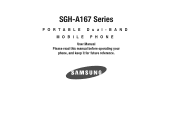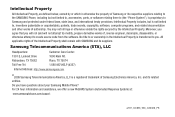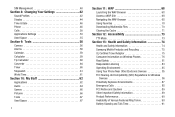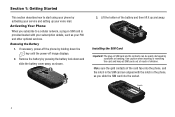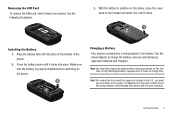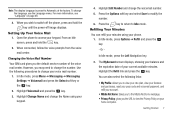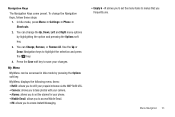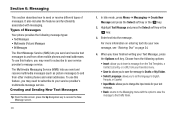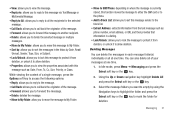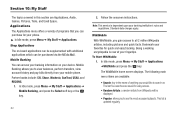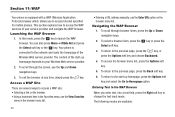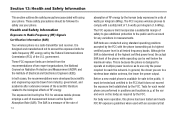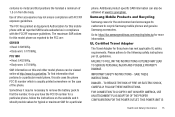Samsung SGH-A167 Support Question
Find answers below for this question about Samsung SGH-A167.Need a Samsung SGH-A167 manual? We have 1 online manual for this item!
Question posted by bouyantbaby on September 13th, 2021
Wrong Card
Wrong card appear on my phone after I inset a simcard
Current Answers
Answer #1: Posted by SonuKumar on September 13th, 2021 12:41 AM
Please respond to my effort to provide you with the best possible solution by using the "Acceptable Solution" and/or the "Helpful" buttons when the answer has proven to be helpful.
Regards,
Sonu
Your search handyman for all e-support needs!!
Related Samsung SGH-A167 Manual Pages
Samsung Knowledge Base Results
We have determined that the information below may contain an answer to this question. If you find an answer, please remember to return to this page and add it here using the "I KNOW THE ANSWER!" button above. It's that easy to earn points!-
General Support
... option, the PC must first be loaded with Windows Media™ The SGH-A797 (Flight) handset has the capability to transfer files directly from a compatiable mobile phone to desktop or laptop PC's. For more from a PC to the handset or a memory card (residing within the handset) with NPS, an application suite that is... -
General Support
... increase or decrease the volume by connecting through a mobile phone, wirelessly. When an incoming call is called push because the..., putting files, moving files and deleting files. The SGH-A657 handset supports the following Bluetooth profiles: Abbreviation Profile / Protocol ... , also known as images, pictures, virtual business cards, or appointment details. The FTP profile includes support ... -
General Support
... voice dial, speed dial, and number dial. What Bluetooth Profiles Are Supported On My SGH-T539 (Beat)? BPP Basic Printing Profile functions as a wireless data cable, connecting a ... images, pictures, virtual business cards, or appointment details. FTP File Transfer Protocol enables users to transfer files from other items to a network through a mobile phone, wirelessly. You can increase ...
Similar Questions
Send How Too Unlock Network Carrier Samsung Sgh-a167
(Posted by MarkdenMagangat22 3 years ago)
Where Do I Get The Driver For Pc For My Mobile Phone Samsung
Sgha667 Hspa
DRIVER FOR MY PC USB FOR MY MOBILE PHONE SGHA667 HSPA SAMSUNG
DRIVER FOR MY PC USB FOR MY MOBILE PHONE SGHA667 HSPA SAMSUNG
(Posted by dionlazani 11 years ago)
My Samsung Mobile Phone To Pc Usb Driver Is Not Working Where Can I Get A Fix
My Samsung mobile phone GT-E2121B to pc usb driver is not working where can I get a fix, when wind...
My Samsung mobile phone GT-E2121B to pc usb driver is not working where can I get a fix, when wind...
(Posted by julesn9 12 years ago)