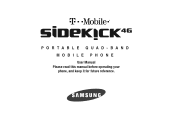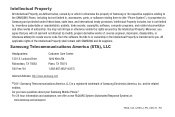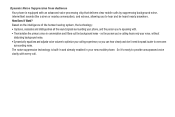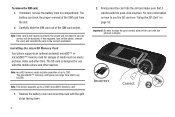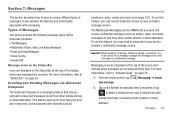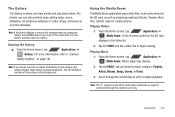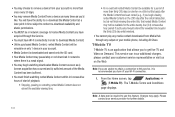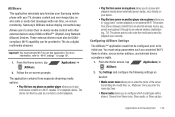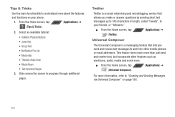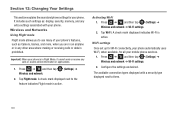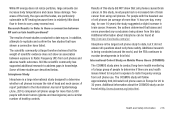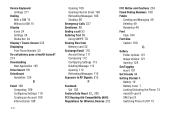Samsung SGH-T839 Support Question
Find answers below for this question about Samsung SGH-T839.Need a Samsung SGH-T839 manual? We have 2 online manuals for this item!
Question posted by enslaBAST on July 18th, 2014
Instructions On How To Replace Cracked Screen On Sidekick T839
The person who posted this question about this Samsung product did not include a detailed explanation. Please use the "Request More Information" button to the right if more details would help you to answer this question.
Current Answers
Related Samsung SGH-T839 Manual Pages
Samsung Knowledge Base Results
We have determined that the information below may contain an answer to this question. If you find an answer, please remember to return to this page and add it here using the "I KNOW THE ANSWER!" button above. It's that easy to earn points!-
General Support
... If you utilize File Encryption on -screen instructions to type in the command circled in step #1 below indicates where to complete the driver installation. Please do not see the three device types (Samsung Composite, Modem, & The EPIX will boot to the Windows Mobile setup screen (Tap the screen to a desktop PC. It Come With... -
General Support
...operation and set the proper settings for your mobile phone with the instructions, may cause harmful interference to much pressure.... When the phone rings, press The will void the user's authority to scratch or crack the headset by...Frequently asked questions Certification and safety approvals Warranty and parts replacement Correct disposal of the track. warrants this accessory, here... -
General Support
What Are Media Specifications On My T-Mobile Phone? SGH-t639 File Formats Wallpaper SGH-t709 Media Player SGH-t209 SGH-t309 For more information on T-Mobile Handsets What Are Media Specifications On My T-Mobile Phone?
Similar Questions
Troubleshoot My Sgh T839 Samsung Sidekick, Provided By T-mobil
why wont my battery charge? did I pust an app or a button on my device by mistake, please help me to...
why wont my battery charge? did I pust an app or a button on my device by mistake, please help me to...
(Posted by kennmarieleach 10 years ago)
How Do I Get My Pc To Recognize My T Mobile Phone Sgh T139.
I have a USB cable connected from my phone to the PC but my PC does not recognize. Do I need some so...
I have a USB cable connected from my phone to the PC but my PC does not recognize. Do I need some so...
(Posted by frost11218 11 years ago)