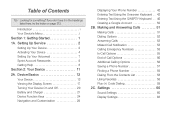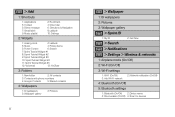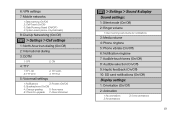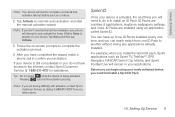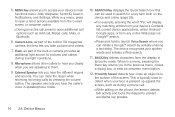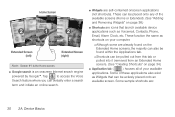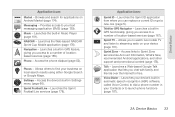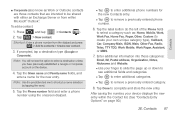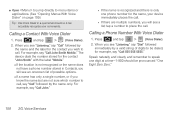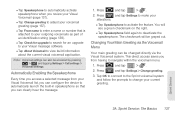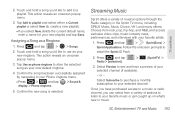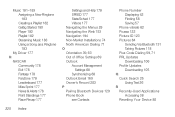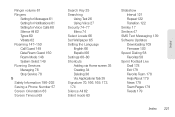Samsung SPH-M920 Support Question
Find answers below for this question about Samsung SPH-M920.Need a Samsung SPH-M920 manual? We have 2 online manuals for this item!
Question posted by 4600gpi on May 21st, 2014
Where Are The Applications Saved On Sph-m920
The person who posted this question about this Samsung product did not include a detailed explanation. Please use the "Request More Information" button to the right if more details would help you to answer this question.
Current Answers
Related Samsung SPH-M920 Manual Pages
Samsung Knowledge Base Results
We have determined that the information below may contain an answer to this question. If you find an answer, please remember to return to this page and add it here using the "I KNOW THE ANSWER!" button above. It's that easy to earn points!-
General Support
... Is The Difference Between Sync Center And Windows Mobile Device Center In Windows Vista? Do I Use PowerPoint Mobile On My Phone With Windows Mobile Do I Use Word Mobile On My Phone With Windows Mobile How Do I Unable To Launch The Application? What Is Global Advisor™ Updates General Windows Mobile Questions Daylight Savings Time Patch for Vista) How Do I Start... -
General Support
..., depending on , plug one end of a compatible USB data cable (included) into the phone's charger/accessories jack Connect the other end of plug-in connection that appear are: DCIM is...transfer files directly between a PC and a memory card (residing within the handset) with a PC application. The SPH-M810 (Instinct s30) handset has the capability to desktop or laptop PC's. In a handset, ... -
SPH-M850 - How To Configure USB Settings SAMSUNG
... laptop PC's. SPH-M850 USB Overview USB (Universal Serial Bus) is a type of plug-in connection that is useful for quickly transferring files to and from phones, or for synchronizing...Sprint Cell Phones > In a handset, USB is used to connect devices, including some handsets, to transfer files directly between a PC and a memory card (residing within the handset) with a PC application. How...
Similar Questions
Where Do I Get The Driver For Pc For My Mobile Phone Samsung
Sgha667 Hspa
DRIVER FOR MY PC USB FOR MY MOBILE PHONE SGHA667 HSPA SAMSUNG
DRIVER FOR MY PC USB FOR MY MOBILE PHONE SGHA667 HSPA SAMSUNG
(Posted by dionlazani 11 years ago)
Sprint Transform (sph-m920) Battery Charged Notification
My sph-m920 recently started repeating the battery charged notification sound alert or vibrate alert...
My sph-m920 recently started repeating the battery charged notification sound alert or vibrate alert...
(Posted by rbsimcox 12 years ago)
My Samsung Mobile Phone To Pc Usb Driver Is Not Working Where Can I Get A Fix
My Samsung mobile phone GT-E2121B to pc usb driver is not working where can I get a fix, when wind...
My Samsung mobile phone GT-E2121B to pc usb driver is not working where can I get a fix, when wind...
(Posted by julesn9 12 years ago)