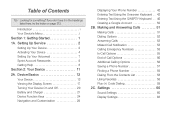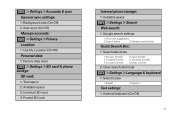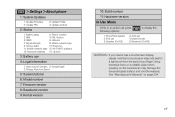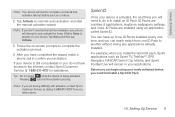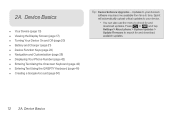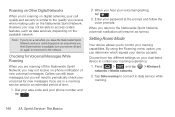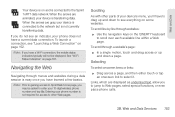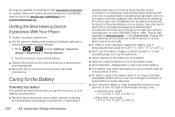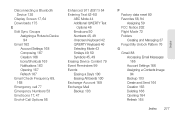Samsung SPH-M920 Support Question
Find answers below for this question about Samsung SPH-M920.Need a Samsung SPH-M920 manual? We have 2 online manuals for this item!
Question posted by osamdnptor on January 7th, 2014
How To Factory Reset A Sprint Qwerty Sph M920
The person who posted this question about this Samsung product did not include a detailed explanation. Please use the "Request More Information" button to the right if more details would help you to answer this question.
Current Answers
Answer #1: Posted by waelsaidani1 on January 8th, 2014 1:55 AM
Resetting your Samsung Transform SPH M920 restores all the factory defaults, including the ringer types and display settings. All data, including downloaded applications are deleted. To reset your device do the following procedures: Press > home and tap >settings > Privacy > Factory data reset. (You will see a disclaimer.) Read the disclaimer and tap Reset phone. If you are certain that you would like to restore all factory settings, tap Erase everything. Keywords:
Related Samsung SPH-M920 Manual Pages
Samsung Knowledge Base Results
We have determined that the information below may contain an answer to this question. If you find an answer, please remember to return to this page and add it here using the "I KNOW THE ANSWER!" button above. It's that easy to earn points!-
General Support
... Voice Memos Sprint Contact Information: Online: By Phone: 1 -...factory defaults, including the ringer types and display settings. ( WARNING: Data will be erased, including contacts, pictures, videos & Reset Phone: Resetting the phone restores all Bluetooth devices follow Games, Ringers, Screen Savers, Applications, & How Do I Delete All Of My Personal Information From My SPH... -
General Support
... Sprint PCS Picture Mail issues Service Provider Contact Information To delete all sounds and ringtones, follow Select Erase My Content Select Yes (1) to confirm deleting My To delete previously downloaded MP3 files follow Select Erase Messages Select Yes (1) to confirm erasing all the default settings that were set at the factory. Reset Phone: Resetting... -
General Support
... deletion of All Downloads For further assistance with Sprint PCS Picture Mail issues All Sounds/Ringtones /MP3s...resets, on the SPH-M810 (Instinct s30) handset, are described below: To reset the handset to the factory default settings follow the steps below: Scroll down then touch Reset Touch Reset... history follow the steps below: From the Phone menu screen , touch the History menu tab, ...
Similar Questions
Sprint Transform (sph-m920) Battery Charged Notification
My sph-m920 recently started repeating the battery charged notification sound alert or vibrate alert...
My sph-m920 recently started repeating the battery charged notification sound alert or vibrate alert...
(Posted by rbsimcox 12 years ago)