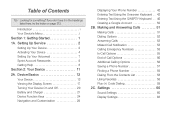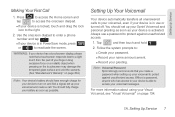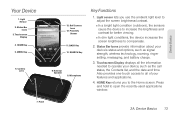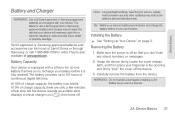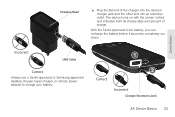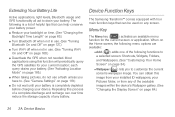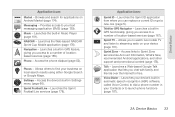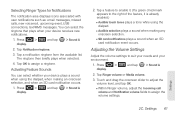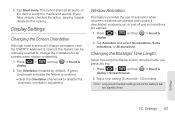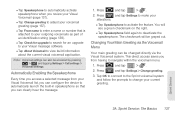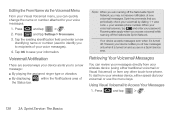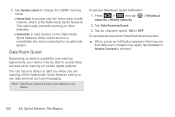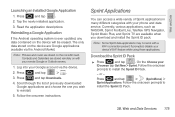Samsung SPH-M920 Support Question
Find answers below for this question about Samsung SPH-M920.Need a Samsung SPH-M920 manual? We have 2 online manuals for this item!
Question posted by rbsimcox on November 27th, 2011
Sprint Transform (sph-m920) Battery Charged Notification
My sph-m920 recently started repeating the battery charged notification sound alert or vibrate alert every couple few minutes. I cannot find a setting to change this. I like being notified once when it is charged but not every few minutes. This is very annoying while we are trying to sleep.
1. why did it start doing this?
2. how do I stop it?
thank you
Rodger Simcox
[email protected]
Current Answers
Related Samsung SPH-M920 Manual Pages
Samsung Knowledge Base Results
We have determined that the information below may contain an answer to this question. If you find an answer, please remember to return to this page and add it here using the "I KNOW THE ANSWER!" button above. It's that easy to earn points!-
General Support
... mobile phone. Muting the microphone Press and hold [+] or [-] to make or answer a call comes in . Appliances such as batteries and other proof of Samsung and its working life. The liability of purchase is a consumable part. Getting started Your headset overview. Pairing with whom you are not playing. The headset does not fully charge. Please... -
General Support
...Start > Please contact Sprint Customer Service to add this feature. Use either a direct USB or wireless Bluetooth connection to a Web address that you will need to establish an Internet connection. www.yahoo.com, www.google.com, or www.msn.com). How Do I Transfer MP3's To My SPH... Phone as Modem. Internet Sharing. To confirm the connection launching the web browser on the Sprint ... -
General Support
...radio frequency power than a typical mobile phone. When trying to pair the two devices, keep the headset away from the headset to the phone before using the headset for the ...crackling noise. Therefore, you start to repair it was performed based on . worldwide-Bluetooth QD ID: B014617 More information about Bluetooth is completed. When the battery charge gets low The headset ...
Similar Questions
How To Unlock Samsung Transform Sph-m920 If You Dont Know The Password?
(Posted by budarno 9 years ago)
How Do I Get Into My Locked Sprint Samsung Sph-m920 Transform
(Posted by 3angldburd 10 years ago)
Sprint Samsung Sph-m920 Transform Manual And How To Set Up
(Posted by Brdatgor 10 years ago)