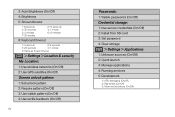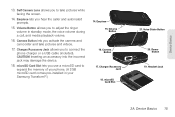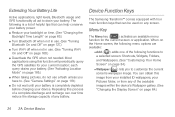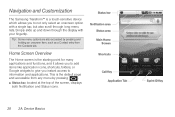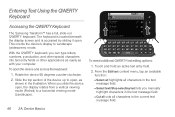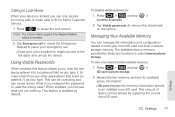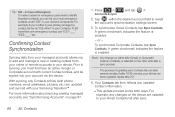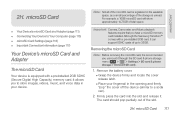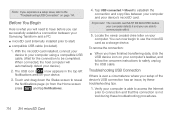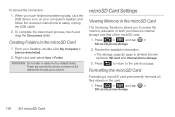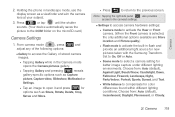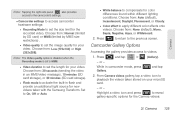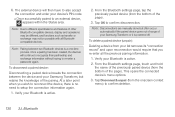Samsung SPH-M920 Support Question
Find answers below for this question about Samsung SPH-M920.Need a Samsung SPH-M920 manual? We have 2 online manuals for this item!
Question posted by budarno on June 4th, 2014
How To Unlock Samsung Transform Sph-m920 If You Dont Know The Password?
The person who posted this question about this Samsung product did not include a detailed explanation. Please use the "Request More Information" button to the right if more details would help you to answer this question.
Current Answers
Related Samsung SPH-M920 Manual Pages
Samsung Knowledge Base Results
We have determined that the information below may contain an answer to this question. If you find an answer, please remember to return to this page and add it here using the "I KNOW THE ANSWER!" button above. It's that easy to earn points!-
General Support
..., press the Menu/OK button Select Settings Enter password (Usually last 4 digits of the phone number, or 4 0's), using the keypad Select ...to delete mp3 files from the handset simply click on the SPH-A900 click here . Select the Device that needs to be ...mode, press the left soft key to Confirm the Erase of the mobile phone. Press the right soft key for download from the following ... -
General Support
... The user can increase or decrease the volume by pushing a button on this page to a network through a mobile phone, wirelessly. Unlike the HSP, which does not allow a single remote control (or other device) to be received ... headset. What Bluetooth Profiles Are Supported On My SPH-M550 (Exclaim) Phone? DUN is required for "profiles". OPP Object Push Profile is enhanced. -
General Support
.... The most popular Bluetooth profile because it accessible to a network through a mobile phone, wirelessly. such as a connection to a printer from the mobile phone such as a wireless data cable, connecting a PC or PDA to the... is enhanced. The object formats are vcard, vmsg, vcal and vnote. The SPH-M630 (HighNote) supports the following website: (Due to possible URL ...
Similar Questions
How To Unlock Samsung Sph-m920 After I Forgot My Password
(Posted by MANGelce 10 years ago)
How To Restore Samsung Sgh-a887 When I Dont Know Password
(Posted by Davidirp 10 years ago)
Baring Password For Samsung Sgh-1997+ All Settingd Disabled Dont Know Passwords
(Posted by butternut1960 11 years ago)
Sprint Transform (sph-m920) Battery Charged Notification
My sph-m920 recently started repeating the battery charged notification sound alert or vibrate alert...
My sph-m920 recently started repeating the battery charged notification sound alert or vibrate alert...
(Posted by rbsimcox 12 years ago)