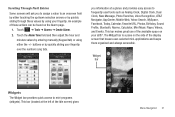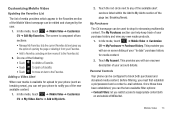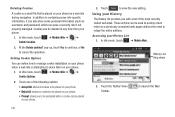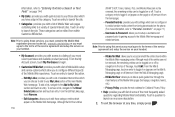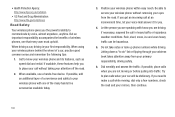Samsung SGH-A887 Support Question
Find answers below for this question about Samsung SGH-A887.Need a Samsung SGH-A887 manual? We have 2 online manuals for this item!
Question posted by Davidirp on October 15th, 2013
How To Restore Samsung Sgh-a887 When I Dont Know Password
The person who posted this question about this Samsung product did not include a detailed explanation. Please use the "Request More Information" button to the right if more details would help you to answer this question.
Current Answers
Related Samsung SGH-A887 Manual Pages
Samsung Knowledge Base Results
We have determined that the information below may contain an answer to this question. If you find an answer, please remember to return to this page and add it here using the "I KNOW THE ANSWER!" button above. It's that easy to earn points!-
General Support
... An Audible Message Alert For Missed Calls Or Voice Mails On My SGH-v205? Can My SGH-V205 Receive Picture Messages From Another Mobile Phone? My SGH-v205 Have A User Configurable Email Client? Do I Reset My SGH-v205? Will The Network Automatically Update The Time On My SGH-v205? The WAP Browser Cache Be Cleared On The... -
General Support
... Messaging (IM) function allows you must first create a default community account before accessing it on information such as ID and password Fill in all modern mobile phones that will load the next time you must subscribe to your Instant Messaging account The information required for this service Follow the on-screen instructions ... -
General Support
MMS is the service that allow users to other MMS phones or email accounts. Does The SGH-I907 (Epix) Phone Support Instant Messaging? However, you to , compose, send,...conditions of the above, within certain size limits. Tap on information such as ID and password Fill in all modern mobile phones that will load the next time you must first create a default community account before ...
Similar Questions
I Dont Know The Pattern Nor Email To Unlock My Phone
How to get into my phone I dont know the pattern to get in it
How to get into my phone I dont know the pattern to get in it
(Posted by jonshoneyb 9 years ago)
How To Brake 4 To 8 Password Code From A Samsung Sgh A887 From At&t
i was given this sgh a887 Samsung phone by at&t but its lock with a personal password and i can'...
i was given this sgh a887 Samsung phone by at&t but its lock with a personal password and i can'...
(Posted by rjose5380 10 years ago)
How To Remove My Samsung Sgh-a887 Phone Lock Password
(Posted by njoesvenbr 10 years ago)
Baring Password For Samsung Sgh-1997+ All Settingd Disabled Dont Know Passwords
(Posted by butternut1960 11 years ago)