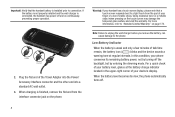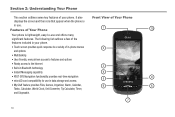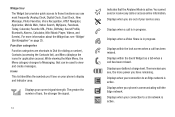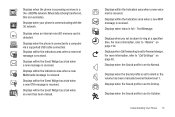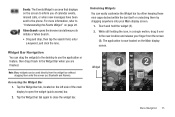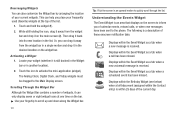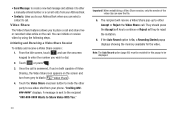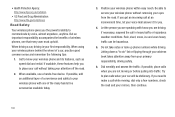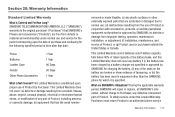Samsung SGH-A887 Support Question
Find answers below for this question about Samsung SGH-A887.Need a Samsung SGH-A887 manual? We have 2 online manuals for this item!
Question posted by crichm on February 5th, 2014
Dont Know What An Icon On My Samsung Phone Sgh-a887
The person who posted this question about this Samsung product did not include a detailed explanation. Please use the "Request More Information" button to the right if more details would help you to answer this question.
Current Answers
Related Samsung SGH-A887 Manual Pages
Samsung Knowledge Base Results
We have determined that the information below may contain an answer to this question. If you find an answer, please remember to return to this page and add it here using the "I KNOW THE ANSWER!" button above. It's that easy to earn points!-
General Support
... place (2) making sure the battery is partially ejected then carefully remove it from the phone Gently insert a microSD memory card, gold contacts up then slide it clicks (2) The ...icon is displayed at the bottom of the LCD when a memory card is a 16GB microSDHC memory card, for more information How Do I Insert Or Remove The Memory Card On My SGH-A887 (Solstice) Phone... -
General Support
... a ringtone if it will automatically appear on the PC Click on the SGH-A887 icon, located in the upper right corner, to pair the phones (the default code is set an MP3 file as the incoming call ringtone. SGH-A887 (Solstice) Media Transfer Methods To format a memory card Via the New Samsung PC Studio... -
SGH-A887 - How To Transfer MP3 Files via the New Samsung PC Studio SAMSUNG
...&T Cell Phones > SGH-A887 - DISCONNECT USB CABLE DURING THE FILE TRANSFER Important!: The Bluetooth feature must first be disabled before initiating a USB connection with the handset. SGH-A887 STEP 1. To disable the Bluetooth feature, follow the steps below: From the standby screen, press Menu Press Settings Press Connectivity Press Bluetooth Press the Bluetooth icon below...
Similar Questions
I Dont Know The Pattern Nor Email To Unlock My Phone
How to get into my phone I dont know the pattern to get in it
How to get into my phone I dont know the pattern to get in it
(Posted by jonshoneyb 9 years ago)
How T Otransfer My Contacts From Samsung Phone Sgh A887 To My Computer
(Posted by tpehome22 10 years ago)
How To Restore Samsung Sgh-a887 When I Dont Know Password
(Posted by Davidirp 10 years ago)
How Do I Unlock My Sch R600 When I Dont Know How I Locked It
i dont know how i locked it
i dont know how i locked it
(Posted by randalt 10 years ago)