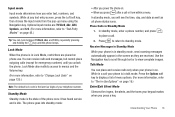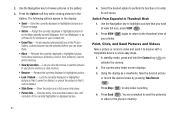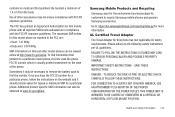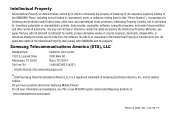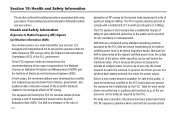Samsung SCH-R600 Support Question
Find answers below for this question about Samsung SCH-R600.Need a Samsung SCH-R600 manual? We have 3 online manuals for this item!
Question posted by randalt on August 20th, 2013
How Do I Unlock My Sch R600 When I Dont Know How I Locked It
i dont know how i locked it
Current Answers
Related Samsung SCH-R600 Manual Pages
Samsung Knowledge Base Results
We have determined that the information below may contain an answer to this question. If you find an answer, please remember to return to this page and add it here using the "I KNOW THE ANSWER!" button above. It's that easy to earn points!-
General Support
... SPH-M550 (Exclaim) handset features five different type of locks. The Auto Keyguard, Phone Lock, Picture/Video Lock, Contacts Lock and the Voice Services Lock. To view the step by step instructions, simply click on (The phone stays locked until the lock code is entered) Unlock: To unlock the phone simply press the left soft key then enter the... -
General Support
How Do I Use Key Guard Or Key Lock On My SGH-I637 (Jack) Phone? To Unlock the Keypad: Press the left soft key for Done to unlock the handset. box Select the increment of time, using the left or right navigation keys Select the Password type then enter and confirm the Password ... -
General Support
... the left soft key for Done to phone menus, the camera/camcorder and the volume keys. How Do I Use The Key Guard Or Key Lock On My MetroPCS SCH-I220 (Code) Lock Modes When the handset is unlocked. OR press and hold the lock button then select Lock (2) from the Quick List. box...
Similar Questions
Sim Card In Sch-r600
On a Samsung SCH-R600 where is the SIM CARD SLOT? Or how do I transfer my phone # to this Phone??
On a Samsung SCH-R600 where is the SIM CARD SLOT? Or how do I transfer my phone # to this Phone??
(Posted by jerrykoller1022 6 years ago)
How Can I Get My Sch U365 Unlocked When I Dont Know The Code
(Posted by komoAdamAd 9 years ago)
I Can't Move Video Shot On My Samsung Sch-r600 Hue Ii Cell Phone To My Memory Ca
I can't move video shot on my Samsung SCH-R600 Hue II cell phone to my memory card - I get the messa...
I can't move video shot on my Samsung SCH-R600 Hue II cell phone to my memory card - I get the messa...
(Posted by dvgrimes54 11 years ago)