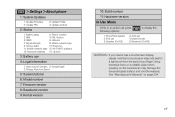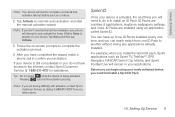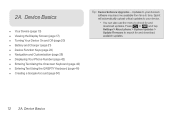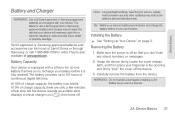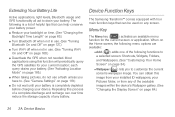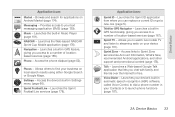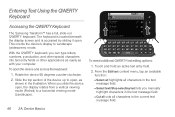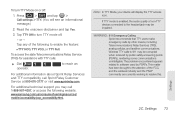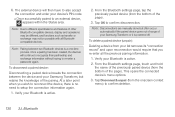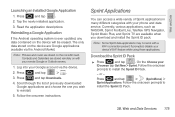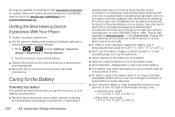Samsung SPH-M920 Support Question
Find answers below for this question about Samsung SPH-M920.Need a Samsung SPH-M920 manual? We have 2 online manuals for this item!
Question posted by Brdatgor on January 20th, 2014
Sprint Samsung Sph-m920 Transform Manual And How To Set Up
The person who posted this question about this Samsung product did not include a detailed explanation. Please use the "Request More Information" button to the right if more details would help you to answer this question.
Current Answers
Related Samsung SPH-M920 Manual Pages
Samsung Knowledge Base Results
We have determined that the information below may contain an answer to this question. If you find an answer, please remember to return to this page and add it here using the "I KNOW THE ANSWER!" button above. It's that easy to earn points!-
General Support
... Mobile Device Center's Folder Settings? Mobile 5.0 - General Questions For Windows Mobile Devices General Questions For Windows Mobile Devices SPH-I325 (Ace) General ActiveSync & Applications Sprint SPH-i830 With WM5 (Only) General Miscellaneous How Do I Schedule Exchange Server Synchronization As Items Arrive? How Do I Add Pauses To A Contact Phone Number On My I600? (Sprint... -
General Support
... Voice Dial, Notes Or Commands Daylight Savings Time Patch for the Sprint SPH-I325 (Ace) handset NEW!! How Do I Hide My Caller ID From Being Displayed When Calling Someone From My SPH-I325 (Ace) Phone? How Do I Use Key Guard Or Key Lock On My SPH-I325 (Ace)? Can I Create Or Delete A Contact On My... -
General Support
... My Phonebook Information On The N200? View the Sprint SPH-N200 Menu Tree How Do I Open The Flip On My N200? How Do I Use It? To Download Additional Ringtones For The N200? My Samsung Wireless Phone Have A Speakerphone And How Do I Select A Ringer Type For A Phone Book Entry On The N200? How Do I Use...
Similar Questions
Samsung Sprint Sph- M630
is samsung sprint sph- m630 has simcard?
is samsung sprint sph- m630 has simcard?
(Posted by lourdnaethan19 8 years ago)
How Do I Manually Activate The Sprint Sph-m850 Using The Msl And Msid?
I have been informed the phone has been activated, but I need to manuall activate it using the MSL a...
I have been informed the phone has been activated, but I need to manuall activate it using the MSL a...
(Posted by Anonymous-94150 11 years ago)
How To Unlock Sprint Sph-m920 (transform) Phone?
i forgot the draw pattern to open my phone. what do i do ??
i forgot the draw pattern to open my phone. what do i do ??
(Posted by isaacyeb 12 years ago)