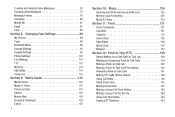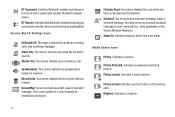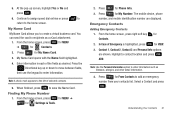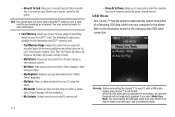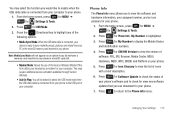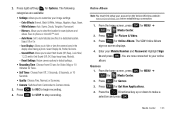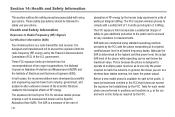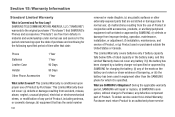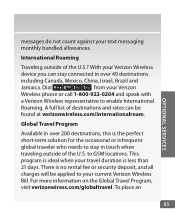Samsung SCH-U640 Support Question
Find answers below for this question about Samsung SCH-U640.Need a Samsung SCH-U640 manual? We have 4 online manuals for this item!
Question posted by chabagost on August 13th, 2014
Where Is Sim Card Located On Verizon Samsung Phone Model Sch U640
The person who posted this question about this Samsung product did not include a detailed explanation. Please use the "Request More Information" button to the right if more details would help you to answer this question.
Current Answers
Related Samsung SCH-U640 Manual Pages
Samsung Knowledge Base Results
We have determined that the information below may contain an answer to this question. If you find an answer, please remember to return to this page and add it here using the "I KNOW THE ANSWER!" button above. It's that easy to earn points!-
General Support
... contact phone number to the SIM card Each phone number for a contact must be saved to the SIM card To copy all contacts, from the SIM card, to the phone memory follow the steps below : Select Phone (1) key for Yes to confirm copying all contacts to the SIM card Note: When a contact phone number is copied from the SIM card to the phone, the phone number... -
General Support
... steps below : While in the Contact list. How Do I Copy Contacts From My SGH-D900 Phone To The SIM Card? To copy all contacts, from the phone to the Phone When a contact phone number is copied from the SIM card to the phone, the phone To copy a single contact, press the OK button to uncheck any contact boxes to not... -
General Support
...(2) Lift the battery up (1) and away from the phone, bottom end first (2) To insert the SIM card, gently slide it slips into place (2) Place the ...SIM Card To remove the SIM card from the phone during charging to avoid damage. Use caution when inserting or removing the card and keep all SIM cards out of reach of the phone then lift the cover off the phone (if on the bottom end of the SIM card...
Similar Questions
Where Is The Sim Card Located On The Samsung Model Sch U640
(Posted by jsjoeek 9 years ago)
How To Reset Voicemail Password On Samsung Model Sch-u640 Manual
(Posted by whikelv 10 years ago)
Where Is Sim Card On Verizon Samsung Model Sch-u365
(Posted by roozaJFTHI 10 years ago)