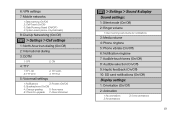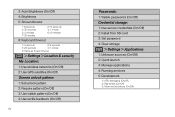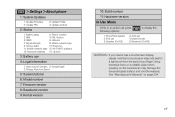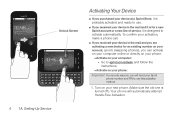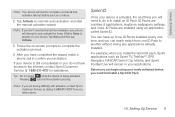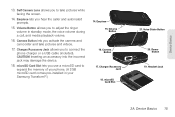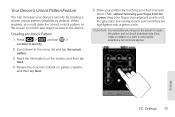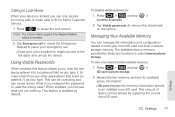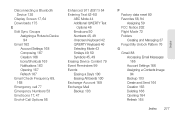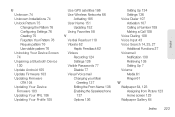Samsung SPH-M920 Support Question
Find answers below for this question about Samsung SPH-M920.Need a Samsung SPH-M920 manual? We have 2 online manuals for this item!
Question posted by Edgdeac on September 24th, 2014
How To Unlock Pattern On Samsung Sph-m920
The person who posted this question about this Samsung product did not include a detailed explanation. Please use the "Request More Information" button to the right if more details would help you to answer this question.
Current Answers
Related Samsung SPH-M920 Manual Pages
Samsung Knowledge Base Results
We have determined that the information below may contain an answer to this question. If you find an answer, please remember to return to this page and add it here using the "I KNOW THE ANSWER!" button above. It's that easy to earn points!-
General Support
... SPH-A620 handset, follow the steps below: While in standby mode, press the right soft key for Menu Select Pictures (6) Select either Review/Share (2), or Picture Wallet (3) Select the picture, using the navigation keys Press the left soft key for Share Select one of the following share options: Phone#, to enter a mobile phone... -
General Support
...dialing, four functions are supported: recent call can simply download and browse the phone book from any mobile phone or PDA. As for existing serial communications between two devices. HSP Headset ... SPH-M550 (Exclaim) Phone? BPP allows handsets to send text, e-mails, vCards, or other items to access the Internet and other devices. The user can then be heard through a mobile phone,... -
General Support
... unlock pattern Passwords: 5: Visible passwords Applications 1: Unknown sources 2: Manage applications 3: Development SD card & Search > Settings Wireless controls 1: Wi-Fi On Off 2: Wi-Fi settings 2: Network notification 3: Add Wi-Fi network 3: Bluetooth 4: Bluetooth settings 1: Bluetooth 2: Device name 3: Discoverable 4: Scan for notifications 3: Media volume 4: Phone ringtone 5: Phone...
Similar Questions
How To Unlock Samsung Sph-m920 After I Forgot My Password
(Posted by MANGelce 9 years ago)
How To Unlock Sprint Sph-m920 (transform) Phone?
i forgot the draw pattern to open my phone. what do i do ??
i forgot the draw pattern to open my phone. what do i do ??
(Posted by isaacyeb 12 years ago)