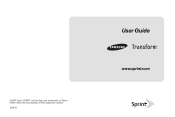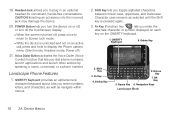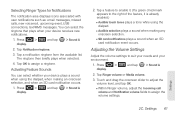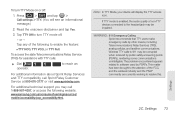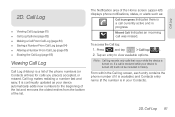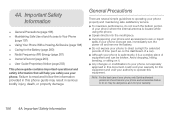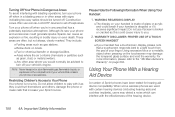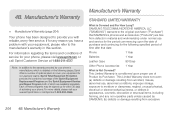Samsung SPH-M920 Support Question
Find answers below for this question about Samsung SPH-M920.Need a Samsung SPH-M920 manual? We have 2 online manuals for this item!
Question posted by onsoli on September 23rd, 2014
How To Unforward Calls From A Samsung Sph-m920 User Guide
The person who posted this question about this Samsung product did not include a detailed explanation. Please use the "Request More Information" button to the right if more details would help you to answer this question.
Current Answers
Related Samsung SPH-M920 Manual Pages
Samsung Knowledge Base Results
We have determined that the information below may contain an answer to this question. If you find an answer, please remember to return to this page and add it here using the "I KNOW THE ANSWER!" button above. It's that easy to earn points!-
General Support
... use the following the phone's user guide instructions. Activated functions may automatically begin playing music. Dialing a number by voice to for the headset on hold to pause or resume playback. Answering a call . Rejecting a call Press and hold to pair with it is available only when your mobile phone with other liquid. Placing a call on the type of... -
General Support
...-button) on the device once to end the call ends, the player will automatically switch off to the User Guide of the Speakerphone signal When the HKT 450 is...phone calls from the mobile phone by pressing the MFB (multi-function-button) on the Speakerphone to increase or decrease the volume. During a call is paired with your mobile phone has the voice dial tag recorded. (Refer to user... -
General Support
... only when your headset will the headset work on Samsung products by a typical mobile phone. When turning on your headset provides before using the headset for use or produce...equipment. Storage of your hearing. If you have the following the phone's user guide. According to switch the call log list. Operation is shortened. The device and its appointed maintenance...
Similar Questions
Why Dont My Text Come In During A Call On My Sgh T528g Mobile Phone
(Posted by michcesar 9 years ago)
User Guide
How to get an user guide or manual for Samsung 7" Galaxy 2 tablet F-GT-P3113TSSX?
How to get an user guide or manual for Samsung 7" Galaxy 2 tablet F-GT-P3113TSSX?
(Posted by Anonymous-72529 11 years ago)
Sprint Transform (sph-m920) Battery Charged Notification
My sph-m920 recently started repeating the battery charged notification sound alert or vibrate alert...
My sph-m920 recently started repeating the battery charged notification sound alert or vibrate alert...
(Posted by rbsimcox 12 years ago)