Samsung SL30BLACK Support and Manuals
Get Help and Manuals for this Samsung item
This item is in your list!

View All Support Options Below
Free Samsung SL30BLACK manuals!
Problems with Samsung SL30BLACK?
Ask a Question
Free Samsung SL30BLACK manuals!
Problems with Samsung SL30BLACK?
Ask a Question
Popular Samsung SL30BLACK Manual Pages
User Manual - Page 2
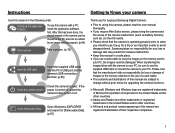
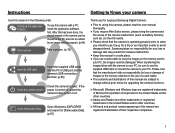
... product names appearing in this manual are subject to avoid disappointment. Samsung takes no responsibility for buying a Samsung Digital Camera.
å Prior to using this has been done, the stored images in the following order. After this camera, please read the user manual thoroughly.
å If you require After Sales service, please bring the camera and the cause of...
User Manual - Page 8
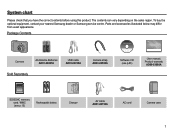
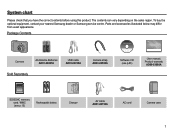
To buy the optional equipment, contact your nearest Samsung dealer or Samsung service centre. The contents can vary depending on the sales region. Package Contents
Camera
AA Alkaline Batteries AD81-00867A
USB cable AD81-00748A
Sold Separately
Camera strap AD63-02596A
Software CD (see p.83)
User manual, Product warranty
AD68-03688A
SD/SDHC memory card / MMC (see...
User Manual - Page 13
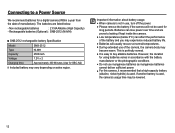
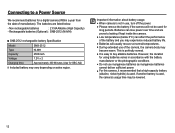
...;cation
Model
SNB-2512
Type
Ni-MH
Capacity
2500mAh
Voltage
1.2V x 2
Charging time
Approximately 300 Minutes (Use for
long periods. Important information about battery usage. å When camera is...cient power. å For this camera, it recommended that a high-capacity battery
(alkaline, nickel-hydride) is used .
However, the duration
for a digital camera (Within a year from the ...
User Manual - Page 15
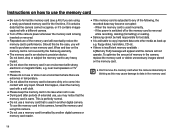
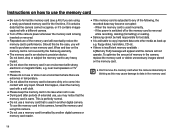
...a memory card that is used incorrectly. - To optimise the amount of memory in the camera, replace the memory card or delete unnecessary images stored on the memory card is warm. Should this ... Samsung cannot be the case, you may notice that the
memory card is not covered by another digital camera. To use the memory card in this may cause damage to data in the memory card.
14 Instructions ...
User Manual - Page 21
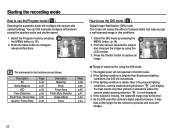
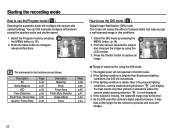
... still manually configure all functions except the aperture value and shutter speed.
1. This mode will reduce the effect of camera shake and help you get a well-exposed image in fluorescent lighting
conditions, camera shake warning indicator ( Ã ) will configure the camera with optimal settings.
As the DIS uses the camera's digital signal...
User Manual - Page 34
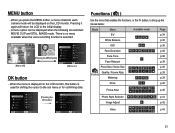
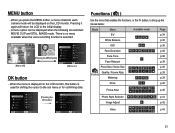
... displayed when the following are selected : MOVIE CLIP and STILL IMAGE mode.
Mode Functions Sound Display
Settings
Exit
Auto Program DIS Photo Help Guide Scene Movie
[Pressing the OK button]
Change
Auto Program DIS Photo Help Guide Scene Movie
Exit
Back
Functions ( )
Use the menu that enables the functions, or the Fn button...
User Manual - Page 52


... choice of output will be displayed. -
Settings ( " )
Selecting Video out type
The Movie output signal from the camera can support only BDGHI.
Ê Connecting to an external monitor When the camera is connected to an external monitor, the image and menus on the LCD monitor will be a digital noise on the external monitor and the...
User Manual - Page 70
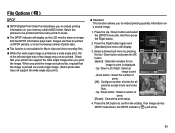
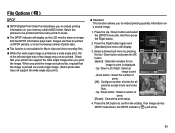
...the print setup. If an image carries DPOF instructions, the ...support the wide angle image when you to embed printing quantity information on the LCD monitor when an image that has DPOF information plays back. Up / Down / Left / Right : Select an image to confirm the setting. Back
Set
00
Quantity
Set
01
Quantity
Set...( )
DPOF
Ê DPOF(Digital Print Order Format) allows you ...
User Manual - Page 75
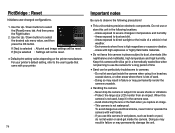
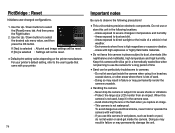
...setting, refer to the user's guide that came with high explosives or highly flammable materials.
å Do not leave this camera with wet hands. - If you capture an image. - Keep this camera in failure or may permanently render the camera unusable.
å Handling the camera....
74
Important notes
Be sure to dust, chemicals (like naphthalene and mothballs), high temperature and high...
User Manual - Page 76
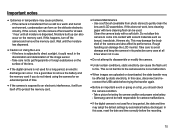
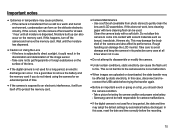
... data transfer may adopt the default settings by static electricity. Take care not to gently clean the lens and LCD assemblies. In this camera to the camera and is transferred from photo stores) to get fingerprints or foreign substances on the surface of the lens.
å If the digital camera is subjected to avoid damage...
User Manual - Page 79
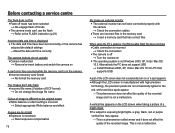
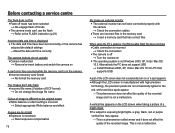
... been set incorrectly or the camera has
adopted the default settings ÃReset the date and time correctly
The camera buttons do not operate åCamera malfunction
à Remove/re-insert battery and switch the camera on
A card error has occurred while the memory card is in the memory card à Insert a memory card that
supports USB
A part of...
User Manual - Page 81
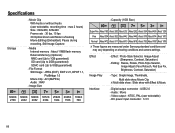
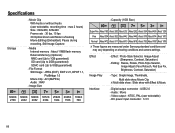
... Style Selector, Image Adjust (Face Retouch, Red Eye Fix, Brightness, Contrast, Saturation)
- Digital output connector : USB 2.0 - DC power input connector : 3.3 V
80 Capacity (1GB ... 1876
Ä These figures are measured under Samsung standard conditions and may vary depending on shooting conditions and camera settings.
Specifications
Storage
- Type : Single image, Thumbnails,
Multi...
User Manual - Page 84


...automatic setup program according to the capability of your digital ...images and movie clips with Windows.
83 You can download, view, edit and save your computer. This software is only compatible with this camera into the CD-ROM drive, the following window should automatically run the [Windows Explorer] and select [Installer.exe] in the CD-ROM Drive root directory.
Ê Samsung...
User Manual - Page 85
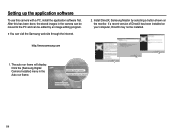
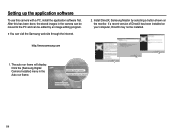
http://www.samsung.com
1. Click the [Samsung Digital Camera Installer] menu in the camera can be moved to the PC and can visit the Samsung web-site through the internet.
2. Install DirectX, Samsung Master by an image editing program.
å You can be edited by selecting a button shown on your computer, DirectX may not be installed. If a recent version of DirectX...
User Manual - Page 96
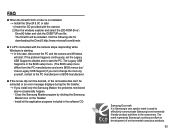
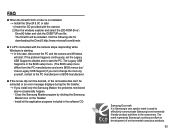
... 't be installed.
If the problem happens continuously, set the Legacy USB Support to the consumers. FAQ
Ê When the DirectX 9.0C or later is in the software CD. Samsung Eco-mark It is Samsung's own symbol mark is starting. Ã In this case, disconnect the PC and the camera and Windows will be extracted or an error message...
Samsung SL30BLACK Reviews
Do you have an experience with the Samsung SL30BLACK that you would like to share?
Earn 750 points for your review!
We have not received any reviews for Samsung yet.
Earn 750 points for your review!
