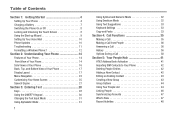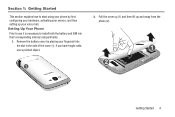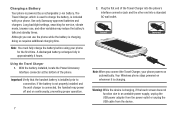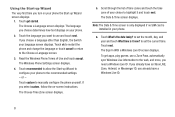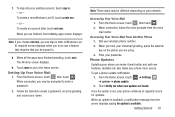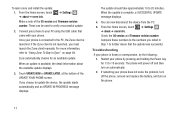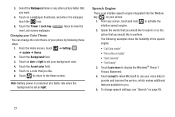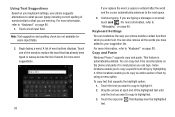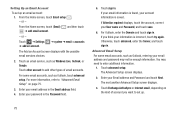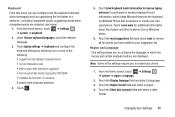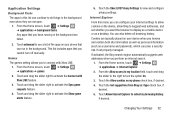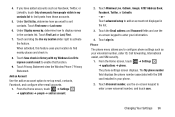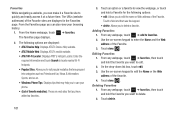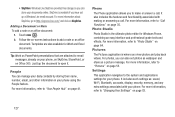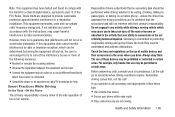Samsung SGH-I667 Support and Manuals
Get Help and Manuals for this Samsung item

View All Support Options Below
Free Samsung SGH-I667 manuals!
Problems with Samsung SGH-I667?
Ask a Question
Free Samsung SGH-I667 manuals!
Problems with Samsung SGH-I667?
Ask a Question
Most Recent Samsung SGH-I667 Questions
How To Update Samsung Sgh-i667 7.5 To 7.8
PLease i want to update my Samsung SGH-I667 7.5 to 7.8
PLease i want to update my Samsung SGH-I667 7.5 to 7.8
(Posted by anningfrancis62 8 years ago)
Symbols For A Samsung Windows Phone Sgh-i667 What Kind Of Charger Does It Take
(Posted by joshchelsea2008 9 years ago)
How To Fix Your Samsung Seghi667 Phone If It Keeps Turning Off
Hi! My boyfriend's phone keeps shutting off by itself. He takes the battery out to restart it, but t...
Hi! My boyfriend's phone keeps shutting off by itself. He takes the battery out to restart it, but t...
(Posted by Kathleenkrause21 9 years ago)
Samsung SGH-I667 Videos
Popular Samsung SGH-I667 Manual Pages
Samsung SGH-I667 Reviews
We have not received any reviews for Samsung yet.