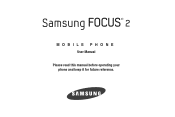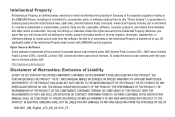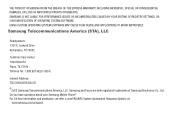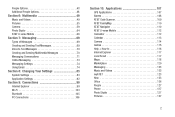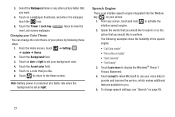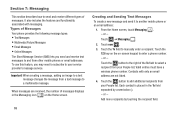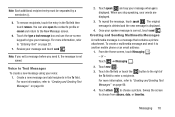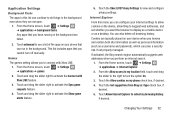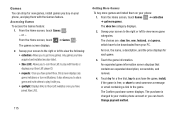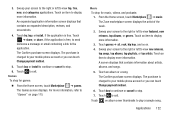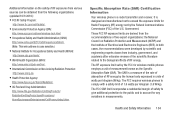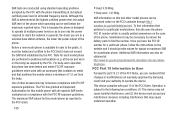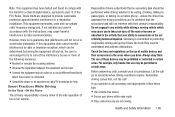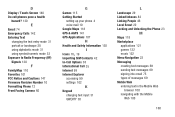Samsung SGH-I667 Support Question
Find answers below for this question about Samsung SGH-I667.Need a Samsung SGH-I667 manual? We have 2 online manuals for this item!
Question posted by msuva on August 18th, 2014
Activation Code
i cant download any application without activation code
Current Answers
Related Samsung SGH-I667 Manual Pages
Samsung Knowledge Base Results
We have determined that the information below may contain an answer to this question. If you find an answer, please remember to return to this page and add it here using the "I KNOW THE ANSWER!" button above. It's that easy to earn points!-
General Support
... management program supported by connecting a Samsung Electronics Mobile Phone (GSM/GPRS/UMTS) to the phone. Some applications may require you to view, edit and Media the personal information in your phone on your PC and to have an active internet connection at your PC. How Do I Use My SGH-a717 As A Modem Or Transfer Data... -
General Support
...The Generic GSM SGH-A436 uses PC Studio software for use with the Phone Note: Not all applications within PC Studio...download via the connected Phone. Be sure to the Mobile Phone Accessories site. Connection Manager Assistance (Phone to PC) Phone Editor (Manage contacts and more information on your model phone, please go to have an active internet connection at your mobile phone... -
General Support
... the device. It also lets you can be downloaded from your mobile phone. Save all unsaved tasks and close Live Update. (In case the Live Update program itself has been updated, click the Start button to repeat steps 3 to have an active internet connection at your phone and a desktop computer. The multimedia messages...
Similar Questions
Symbols For A Samsung Windows Phone Sgh-i667 What Kind Of Charger Does It Take
(Posted by joshchelsea2008 9 years ago)
I Have A Samsung Sgh I667 Phone. How Can I Block Someone And The Number?
I want to block someone from calling me and texting me?
I want to block someone from calling me and texting me?
(Posted by jraf14thjc 11 years ago)
How Do I Get My Pc To Recognize My T Mobile Phone Sgh T139.
I have a USB cable connected from my phone to the PC but my PC does not recognize. Do I need some so...
I have a USB cable connected from my phone to the PC but my PC does not recognize. Do I need some so...
(Posted by frost11218 11 years ago)
How To Get Setting For Samsung Mobile Phone Sgh-a927 On The Vodaphone Mobile Con
(Posted by ramy148 12 years ago)