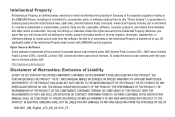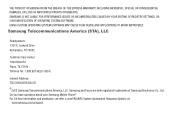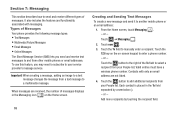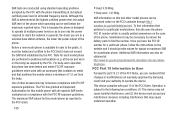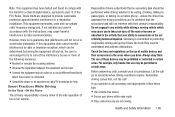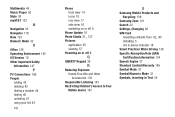Samsung SGH-I667 Support Question
Find answers below for this question about Samsung SGH-I667.Need a Samsung SGH-I667 manual? We have 2 online manuals for this item!
Question posted by jraf14thjc on December 11th, 2012
I Have A Samsung Sgh I667 Phone. How Can I Block Someone And The Number?
I want to block someone from calling me and texting me?
Current Answers
Related Samsung SGH-I667 Manual Pages
Samsung Knowledge Base Results
We have determined that the information below may contain an answer to this question. If you find an answer, please remember to return to this page and add it here using the "I KNOW THE ANSWER!" button above. It's that easy to earn points!-
General Support
... I Move An MMS Picture To The Storage Card On My SGH-I617? How Do I Set An Audible Message Alert For Missed Calls Or Voice Mails On My SGH-I617? Can The Banner Text On My SGH-I617 Be Changed? Can I Copy Contacts From My SGH-I617 Phone To The SIM Card? Can I Delete All Of My Personal... -
General Support
... Call Logs Or Call History On My SGH-E317? What Items Come With My SGH-E317? Does My SGH-E317 Does The SGH-E317 How To Setup An AOL Account On My E317? On My SGH-E317 Have Snooze Capabilities? Is There A Way To Turn Off The Audible Low Battery Warning On My SGH-E317? How Do I Block Numbers On... -
General Support
... Supported Using Video Call Sharing On My SGH-A777 Phone? How Do I Transfer MP3 Files To My SGH-A777 Phone? How Do I Play MP3 Files On My SGH-A777 Phone? Does My SGH-A777 Phone Support Email? How Do I Create Or Delete Speed Dial Entries On My SGH-A777 Phone? How Do I Change Text Input Modes On My SGH-A777 Phone? Connectivity Settings &...
Similar Questions
How To Update Samsung Sgh-i667 7.5 To 7.8
PLease i want to update my Samsung SGH-I667 7.5 to 7.8
PLease i want to update my Samsung SGH-I667 7.5 to 7.8
(Posted by anningfrancis62 8 years ago)
Symbols For A Samsung Windows Phone Sgh-i667 What Kind Of Charger Does It Take
(Posted by joshchelsea2008 9 years ago)
I Have A Samsung Sgh-i667 . I Am Trying To Connect It To My Tv Using A Mhl To
hdmi adapter to image my phone on the tv but im not getting anything on screen . is there a program ...
hdmi adapter to image my phone on the tv but im not getting anything on screen . is there a program ...
(Posted by delicatec42000 10 years ago)
How Do You Block A Text, Not A Phone Call On The Samsung Sgh-a817 Phone? Thanks
(Posted by lrains3676 10 years ago)
How Do I Block Calls & Texts From An Unwanted Number On This Phone?
I need to block a call from a specific contact on my Samsung T528G smartphone and the manual doesn't...
I need to block a call from a specific contact on my Samsung T528G smartphone and the manual doesn't...
(Posted by poemsarus 11 years ago)