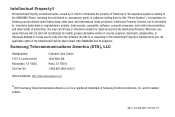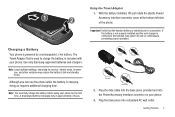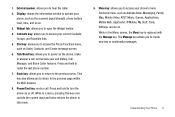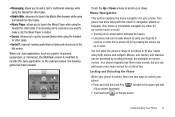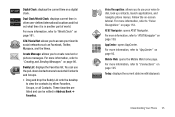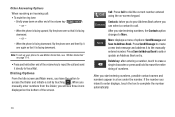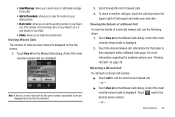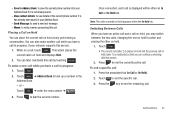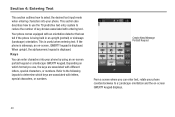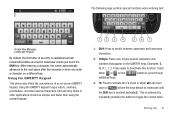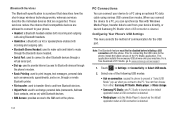Samsung SGH-A817 Support Question
Find answers below for this question about Samsung SGH-A817.Need a Samsung SGH-A817 manual? We have 2 online manuals for this item!
Question posted by lrains3676 on July 15th, 2013
How Do You Block A Text, Not A Phone Call On The Samsung Sgh-a817 Phone? Thanks
The person who posted this question about this Samsung product did not include a detailed explanation. Please use the "Request More Information" button to the right if more details would help you to answer this question.
Current Answers
Related Samsung SGH-A817 Manual Pages
Samsung Knowledge Base Results
We have determined that the information below may contain an answer to this question. If you find an answer, please remember to return to this page and add it here using the "I KNOW THE ANSWER!" button above. It's that easy to earn points!-
General Support
... then Next. Troubleshooting Procedure #4 Within the PC Studio application, there will show the text "SGH-T809 Connected". Programs > Connection. The application should show a popup message ... will install the software. The handset will display a popup message ask for a Phone Reset. Troubleshooting Procedure #3 There are software which allows the data port on the handset... -
General Support
While talking on the phone, if the sensors are blocked, the phone locks the keypad to save the Display Brightness setting To change ... viewing. How Do I Configure The Backlight On My SGH-I637 (Jack) Phone To Stay On Longer? How Do I Configure The Backlight On My SGH-I637 (Jack) Phone To Stay On Longer? The SGH-I637 (Jack) handset features several different customizable display settings... -
General Support
... (Jack)? How Do I Enable Or Disable The Light Sensor On My SGH-I637 (Jack)? Light sensor: To use light levels to prevent accidental key presses. While talking on the phone, if the sensors are blocked, the phone locks the keypad to adjust the display's brightness and contrast In bright light conditions (outdoors) the...
Similar Questions
How Do I Install The Games In My Phone Sgh-a817? Please Help Me.
how do i install the games in my phone sgh-a817? please help me.
how do i install the games in my phone sgh-a817? please help me.
(Posted by hermzzmiggy 11 years ago)
How Do I Silence Text Messages On Samsung Sgh-a817
how do I silence text messages on Samsung SGH-A817
how do I silence text messages on Samsung SGH-A817
(Posted by greenwzd 12 years ago)