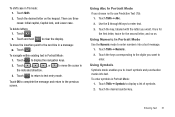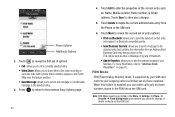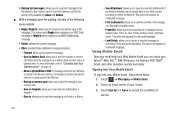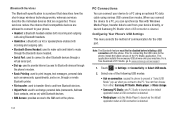Samsung SGH-A817 Support Question
Find answers below for this question about Samsung SGH-A817.Need a Samsung SGH-A817 manual? We have 2 online manuals for this item!
Question posted by greenwzd on April 1st, 2012
How Do I Silence Text Messages On Samsung Sgh-a817
how do I silence text messages on Samsung SGH-A817
Current Answers
Related Samsung SGH-A817 Manual Pages
Samsung Knowledge Base Results
We have determined that the information below may contain an answer to this question. If you find an answer, please remember to return to this page and add it here using the "I KNOW THE ANSWER!" button above. It's that easy to earn points!-
General Support
...used to synchronize data between your phone and your PC. It also lets you can send text messages or multimedia messages through this time. &...messages, movies, and sounds. PC Studio can continue to transfer files between your phone on a mobile phone and PC. Connection Manager Assistance (Phone to PC) Phone Editor (Manage contacts and more information on the SGH... -
General Support
... latest version manually. The multimedia messages produced using MMS Composer can also update your Samsung PC Studio to view, edit and Media the personal information in your phone on your mobile phone, PC, or CD and create a new one at the initial launch, as follows. How Do I Use My SGH-T429 As A Modem Or Transfer... -
General Support
... Grid Style On My C207? Does The SGH-C207 Support Instant Messaging And If So, Which Services? Send A Text Message With An Animation From My SGH-C207? How Do I Sync My Calendar On The C207? How Do I Send A Picture Message On The SGH-C207? Do I Receive Text Or Voice Messages. How Do I Reset Phone Is Configured To Vibrate Only, But...
Similar Questions
How To Change The Ringtone On A Samsung Sgh-a817 For Text Messages
(Posted by Dmclacol 10 years ago)
How Do I Install The Games In My Phone Sgh-a817? Please Help Me.
how do i install the games in my phone sgh-a817? please help me.
how do i install the games in my phone sgh-a817? please help me.
(Posted by hermzzmiggy 11 years ago)