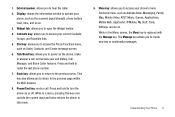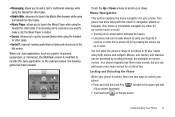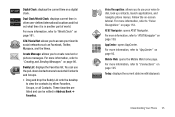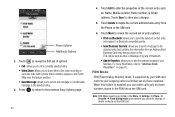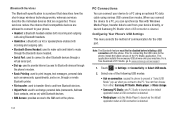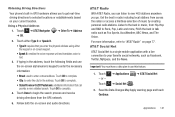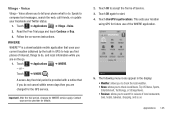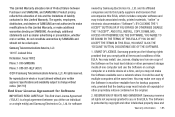Samsung SGH-A817 Support Question
Find answers below for this question about Samsung SGH-A817.Need a Samsung SGH-A817 manual? We have 2 online manuals for this item!
Question posted by ppcrusbre on July 24th, 2014
How To Text While On The Phone Samsung Sgh-a817
The person who posted this question about this Samsung product did not include a detailed explanation. Please use the "Request More Information" button to the right if more details would help you to answer this question.
Current Answers
Related Samsung SGH-A817 Manual Pages
Samsung Knowledge Base Results
We have determined that the information below may contain an answer to this question. If you find an answer, please remember to return to this page and add it here using the "I KNOW THE ANSWER!" button above. It's that easy to earn points!-
General Support
...Yes. Press the left soft key for OK. The port mapping will show the text "SGH-T809 Connected". The handset will need to be a selected communication method, in ... Please follow the instructions below instructions for Save. The handset will install the software. Press Phone Settings (2) Press USB Settings (5) Using the navigational keypad, highlight Modem and press the left... -
General Support
details on creating or deleting a text message. How Do I Create/Delete A Text Message On My at &t Handset? How Do I Create/Delete A Text Message On My at &t Handset? SGH-A657 -
General Support
How Do I Create/Delete A Text Message On My SPH-M320 Phone? Press the left soft key to Send message Delete Select Settings (8) Select Auto... handset's memory. To create and delete a text message follow the steps below: Create Select Messaging (2) Select Send Message (1) Select Text Message (1) Highlight Mobile and press the Menu/OK key Enter a mobile number and select OK or press the right soft...
Similar Questions
How To Set Up Voicemail On Samsung At&t Phone Sgh A817
(Posted by Seaggre 10 years ago)
How Do You Block A Text, Not A Phone Call On The Samsung Sgh-a817 Phone? Thanks
(Posted by lrains3676 10 years ago)
How Do I Install The Games In My Phone Sgh-a817? Please Help Me.
how do i install the games in my phone sgh-a817? please help me.
how do i install the games in my phone sgh-a817? please help me.
(Posted by hermzzmiggy 11 years ago)