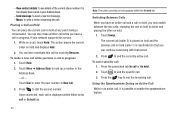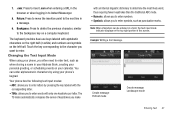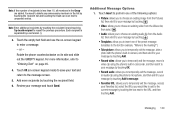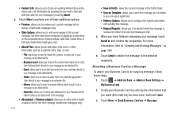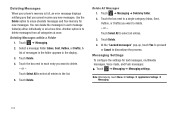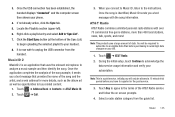Samsung SGH-A927 Support Question
Find answers below for this question about Samsung SGH-A927.Need a Samsung SGH-A927 manual? We have 2 online manuals for this item!
Question posted by Dantvipul0 on December 7th, 2013
How To Block Text Messages Sgh-a927
The person who posted this question about this Samsung product did not include a detailed explanation. Please use the "Request More Information" button to the right if more details would help you to answer this question.
Current Answers
Related Samsung SGH-A927 Manual Pages
Samsung Knowledge Base Results
We have determined that the information below may contain an answer to this question. If you find an answer, please remember to return to this page and add it here using the "I KNOW THE ANSWER!" button above. It's that easy to earn points!-
General Support
How Do I Create/Delete A Text Message On My at &t Handset? details on creating or deleting a text message. SGH-A657 How Do I Create/Delete A Text Message On My at &t Handset? -
General Support
...blocked by clicking on Start time End time D Memory Storage Storage Card E Key A FN Key Settings B Text...Text message/Multimedia message, E-mail, Phone call, File name __ Match case __ Match whole word Insert 1 Contact 2 Appointment 3 Task 4 Text message/Multimedia 5 E-mail 6 Phone... MySpace Mobile PEOPLE Mobile Demo Application... -
General Support
...Tree (Collapsed) SGH-A887 (Solstice) Menu Tree Click here to SIM 2: Copy Contacts from SIM 3: Delete Contacts from SIM 2: MESSAGING 1: Create Message 2: Inbox 3: Sent 4: Outbox 5: Drafts 6: IM 1: AIM 2: Windows Live 3: Yahoo! 7: Mobile Email 8: Voicemail 9: Messaging Settings 1: Auto Delete Inbox 2: Text Message 1: Delivery Options 2: Text Message Center 3: Multimedia Message 2: Receiving Options...
Similar Questions
Can I Block Text Messages On My Samsung Model Sgh-a927
(Posted by bothnewt 10 years ago)