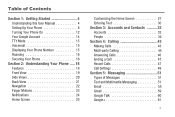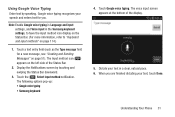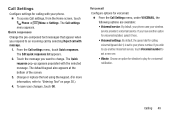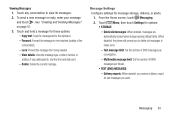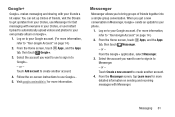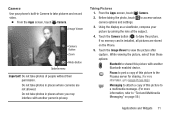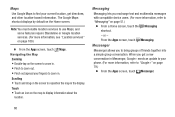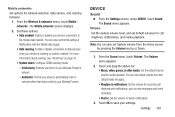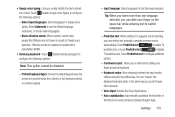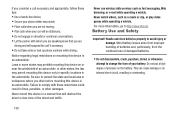Samsung SCH-R740C Support Question
Find answers below for this question about Samsung SCH-R740C.Need a Samsung SCH-R740C manual? We have 1 online manual for this item!
Question posted by dreamingofyou59 on August 24th, 2014
Blocking Text Messages
Can I block text messages
Current Answers
Answer #1: Posted by TommyKervz on August 24th, 2014 4:02 AM
Follow the instructions below
http://m.wikihow.com/Block-Android-Text-Messages
http://m.wikihow.com/Block-Android-Text-Messages
Related Samsung SCH-R740C Manual Pages
Samsung Knowledge Base Results
We have determined that the information below may contain an answer to this question. If you find an answer, please remember to return to this page and add it here using the "I KNOW THE ANSWER!" button above. It's that easy to earn points!-
General Support
...) Phone? How Do I Check Available Memory On My SGH-T459 (Gravity) Phone? How Do I Create/Delete A Text Message On My SGH-T459 (Gravity) Phone? What Items Come With My SGH-T459 (Gravity) Phone?...Phone? Can I Change The Wallpaper (Screen Saver) On My SGH-T459 (Gravity) Phone? How Do I Assign A Ringtone Or Image To A Caller Group On My SGH-T459 (Gravity) Phone? How Do I Use My T-Mobile Phone... -
General Support
... On the I730? What Methods Are Available for Text Entry on the I730? Does The SCH-I730 Support Instant Messaging And If So, Which I Launch Internet Explorer On The I730? I Use MSN Messenger On The I730? I Use Excel Mobile On My Phone With Windows Mobile 5.0? Is There A Way To Prevent This? Do I Have To Refresh Internet... -
General Support
... purchase products, by dialing *611 from your minutes used #PMT + Send, to make a payment #DATA + Send, to check the number of text messages & kb usage *611 + Send, to check your mobile phone and choosing option number one. Service Provider Contact Information How Do I Check The Amount Of Used / Available Minutes On...
Similar Questions
How Do I Do A Data Recovery On A Old Flip Phone Sch-r261.
how do I do a data recovery on a old flip phone sch-r261. Need to get all my info off the phone and ...
how do I do a data recovery on a old flip phone sch-r261. Need to get all my info off the phone and ...
(Posted by saniiro65 8 years ago)
Blocking Text Messages On Samsung Sch R740c
How do i block a number from texting?
How do i block a number from texting?
(Posted by jtguyre 9 years ago)
Says That Text Messages Are Full. But Inbox Is Deleted
(Posted by Anonymous-137920 9 years ago)
How Can I Block A Phone Number From Calling Or Texting Me?
How can I block a phone number from calling or texting me? I have a Samsung SCH-R740C phone.
How can I block a phone number from calling or texting me? I have a Samsung SCH-R740C phone.
(Posted by mwinden 9 years ago)
How To Do A Factory Reset On Straight Talk Samsung Phone Sch-m828c
(Posted by BRIGtmost 10 years ago)