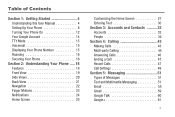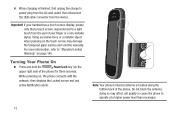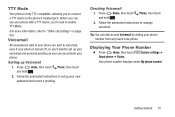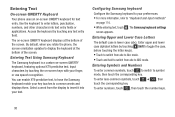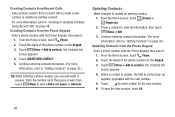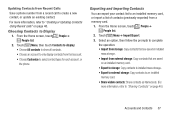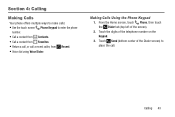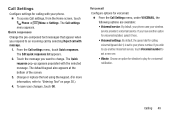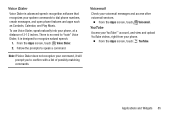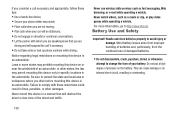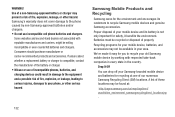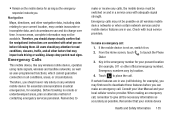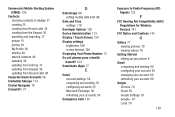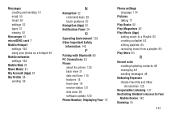Samsung SCH-R740C Support Question
Find answers below for this question about Samsung SCH-R740C.Need a Samsung SCH-R740C manual? We have 1 online manual for this item!
Question posted by mwinden on June 4th, 2014
How Can I Block A Phone Number From Calling Or Texting Me?
How can I block a phone number from calling or texting me? I have a Samsung SCH-R740C phone.
Current Answers
Related Samsung SCH-R740C Manual Pages
Samsung Knowledge Base Results
We have determined that the information below may contain an answer to this question. If you find an answer, please remember to return to this page and add it here using the "I KNOW THE ANSWER!" button above. It's that easy to earn points!-
General Support
... 32bit? Highlights are listed below . enhancements have been applied . Select I Reload The Old Windows Mobile 6 (AH08) Software? The upgrade has now been completed. If I Decide I Do Not Like The Update For My SCH-i760, Can I nternal Data Call Begin Software Update Process Please follow the onscreen instructions needed to start the upgrade procedure... -
General Support
... Settings & Alarms Voice Dial, Notes Or Commands Microsoft ActiveSync Windows Mobile Device Center (WMDC) Advanced Features Apps / PIM Batteries / Camcorder Media Network / SAR Values Book Do I Send Pictures From My SCH-I760? How Do I Make A 3-Way Call, Or Conference Call On My Phone? How Do I Delete All Of My Personal Information From My... -
General Support
... your phone number from being displayed for a specific outgoing call: Press *, 6, 7 on the keypad. Enter the number you make a call PCS Customer Solutions. How Do I Block My Number From Being Displayed When I Place A Call On The A660? Caller ID allows people to call Press TALK. ** To permanently block a number, call , just follow these steps. How Do I Block My Number From...
Similar Questions
Blocking Text Messages On Samsung Sch R740c
How do i block a number from texting?
How do i block a number from texting?
(Posted by jtguyre 9 years ago)
Phone Symbol Went Away Cannot Make Phone Calls
Phone symbol went away cannot make phone calls or access anything phone related, like phone numbers ...
Phone symbol went away cannot make phone calls or access anything phone related, like phone numbers ...
(Posted by norton247 10 years ago)
How To Block A Phone Number From Text On Samsung Sgh A927
(Posted by coal 10 years ago)
How To Block Phone Number Samsung Sgh E900
how to block phone number on samsung sgh e900? I have some dude calling me at night, and it's creapy
how to block phone number on samsung sgh e900? I have some dude calling me at night, and it's creapy
(Posted by zetas123 11 years ago)