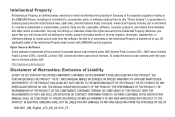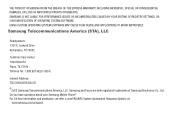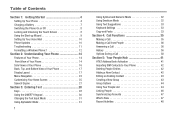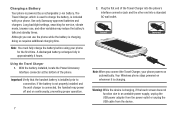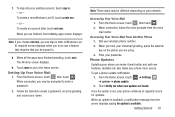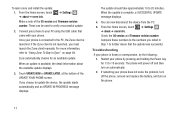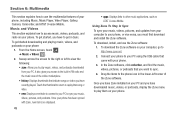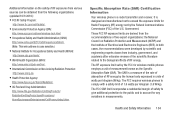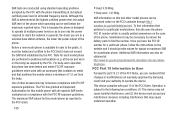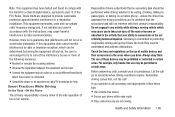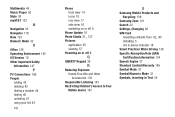Samsung SGH-I667 Support Question
Find answers below for this question about Samsung SGH-I667.Need a Samsung SGH-I667 manual? We have 2 online manuals for this item!
Question posted by anningfrancis62 on December 24th, 2015
How To Update Samsung Sgh-i667 7.5 To 7.8
PLease i want to update my Samsung SGH-I667 7.5 to 7.8
Current Answers
Answer #1: Posted by TechSupport101 on December 24th, 2015 7:48 AM
How to prepare for an update
- On your computer, install the Zune software. You'll need this software to download the phone update.
- If your battery level is low, give your phone a quick charge before starting the update.
- Make some room on your phone for the update. If necessary, remove a few unwanted apps or other large items.
- Free up space on your computer. We'll need some room to save a backup of your existing phone software.
- Make sure your computer has a reliable Internet connection. In some cases, you might need to switch from a wireless (Wi-Fi) connection to a wired (Ethernet) connection. Or you might need to adjust your computer's firewall or proxy settings.
- Verify that your phone is set to the correct date and time. That'll help us determine which updates you need.
- When an update is available, we'll notify you on your phone. After you see the notification, pick a convenient time to install it. The process can take an hour or more.
- Connect your phone to your computer using the USB cable that came with your phone. Follow the instructions that appear in the Zune software.
Related Samsung SGH-I667 Manual Pages
Samsung Knowledge Base Results
We have determined that the information below may contain an answer to this question. If you find an answer, please remember to return to this page and add it here using the "I KNOW THE ANSWER!" button above. It's that easy to earn points!-
General Support
... can be present on a mobile phone and PC. PC Studio 3 The SGH-A867 (Eternity) uses PC Studio software for connectivity between MS Outlook and your phone on the screen appear in specific phone model. Not all PC Studio applications. After installation, launch PC Studio 3.0. The available program update list appears. It also lets... -
General Support
... button. How Do I Use My SGH-T429 As A Modem Or Transfer Data Between It And My Computer? When connecting your mobile phone. Windows 2000 or XP family At least 300MB of your phone on your PC and to make and edit multimedia messages using the connected Phone as follows. Live Update can be auto-installed, if... -
General Support
... your phone and your mobile phone, PC, or CD and create a new one at the initial launch, as Live Update will . PC Studio is connected to the Mobile Phone Accessories ...SGH-d347 As A Modem Or Transfer Data Between It And My Computer? In the Launcher window, select the Tools > Save all unsaved tasks and close Live Update. (In case the Live Update program itself has been updated...
Similar Questions
Symbols For A Samsung Windows Phone Sgh-i667 What Kind Of Charger Does It Take
(Posted by joshchelsea2008 9 years ago)
I Want A Driver Download For My Gt S3050 Mobile Phone
(Posted by anneto 10 years ago)
I Have A Samsung Sgh I667 Phone. How Can I Block Someone And The Number?
I want to block someone from calling me and texting me?
I want to block someone from calling me and texting me?
(Posted by jraf14thjc 11 years ago)
My Samsung Mobile Phone To Pc Usb Driver Is Not Working Where Can I Get A Fix
My Samsung mobile phone GT-E2121B to pc usb driver is not working where can I get a fix, when wind...
My Samsung mobile phone GT-E2121B to pc usb driver is not working where can I get a fix, when wind...
(Posted by julesn9 12 years ago)