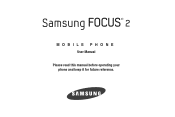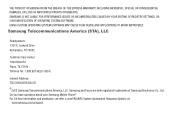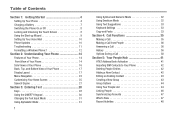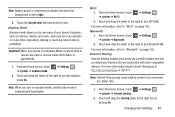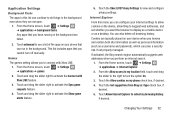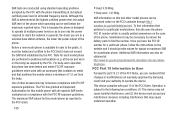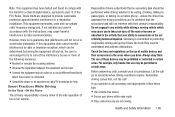Samsung SGH-I667 Support Question
Find answers below for this question about Samsung SGH-I667.Need a Samsung SGH-I667 manual? We have 2 online manuals for this item!
Question posted by Kathleenkrause21 on July 9th, 2014
How To Fix Your Samsung Seghi667 Phone If It Keeps Turning Off
Hi! My boyfriend's phone keeps shutting off by itself. He takes the battery out to restart it, but then it just shuts off. Can you suggest anything to fix it? Thanks!
Current Answers
Related Samsung SGH-I667 Manual Pages
Samsung Knowledge Base Results
We have determined that the information below may contain an answer to this question. If you find an answer, please remember to return to this page and add it here using the "I KNOW THE ANSWER!" button above. It's that easy to earn points!-
General Support
...and its contents can cause damage to turn off the phone (if turned on) Press down on the battery cover release and slide it away from the phone ... then pull the battery cover up until it clicks (4) The battery must be easily damaged by scratches or bending. Use caution when inserting or removing the card and keep all memory cards out... -
General Support
... END key to turn off the phone (if turned on the Cover Release latch (1) while lifting the battery cover up (2) then move it away from the phone (3) (as shown below) Grip the battery at the bottom ...the cover by scratches or bending. Use caution when inserting or removing the card and keep all SIM cards out of reach of children. Improperly inserting the SIM can cause damage to ... -
General Support
...;Use caution when inserting or removing the card and keep all SIM cards out of reach of the socket Caution: Failure to unplug the wall charger before charging the battery or turning on the phone To obtain a replacement battery, please see the Samsung Accessory Website for more information...
Similar Questions
Symbols For A Samsung Windows Phone Sgh-i667 What Kind Of Charger Does It Take
(Posted by joshchelsea2008 9 years ago)
Can U Connect This Phone To Tv If Yes How Can U Do It
(Posted by delicatec42000 10 years ago)
I Have A Samsung Sgh I667 Phone. How Can I Block Someone And The Number?
I want to block someone from calling me and texting me?
I want to block someone from calling me and texting me?
(Posted by jraf14thjc 11 years ago)
Phone Keeps Shutting Off
phone is fully charged, but it keeps shutting off. Any ideas?
phone is fully charged, but it keeps shutting off. Any ideas?
(Posted by rwdockins 12 years ago)