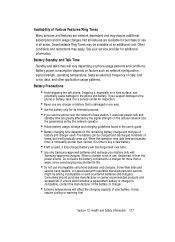Samsung SGH-D806 Support and Manuals
Get Help and Manuals for this Samsung item

View All Support Options Below
Free Samsung SGH-D806 manuals!
Problems with Samsung SGH-D806?
Ask a Question
Free Samsung SGH-D806 manuals!
Problems with Samsung SGH-D806?
Ask a Question
Most Recent Samsung SGH-D806 Questions
My Samsung Sgh-d807 Won't Turn On Unless It Is Connected To The Charger. Why?
it won't turn on, I've left it charging all night and when I unplug it, it doesn't turn on at all.
it won't turn on, I've left it charging all night and when I unplug it, it doesn't turn on at all.
(Posted by felm0362 2 years ago)
Sgh-d806 Dead Back Light
My cell phone has no backlight but does have keyboard lights. Tried runing off and on, disconnecting...
My cell phone has no backlight but does have keyboard lights. Tried runing off and on, disconnecting...
(Posted by kumanezumi 12 years ago)
Samsung SGH-D806 Videos
Popular Samsung SGH-D806 Manual Pages
Samsung SGH-D806 Reviews
We have not received any reviews for Samsung yet.