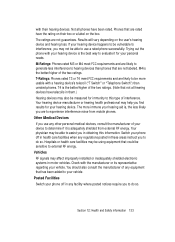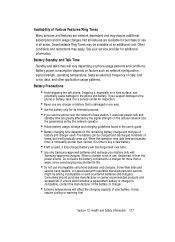Samsung SGH-D806 Support Question
Find answers below for this question about Samsung SGH-D806.Need a Samsung SGH-D806 manual? We have 1 online manual for this item!
Question posted by kumanezumi on July 16th, 2011
Sgh-d806 Dead Back Light
My cell phone has no backlight but does have keyboard lights. Tried runing off and on, disconnecting battery and charging fully.
Current Answers
Related Samsung SGH-D806 Manual Pages
Samsung Knowledge Base Results
We have determined that the information below may contain an answer to this question. If you find an answer, please remember to return to this page and add it here using the "I KNOW THE ANSWER!" button above. It's that easy to earn points!-
General Support
...; Contacts From My SGH-q105 Phone To The SIM Card? When I Copy My SGH-Q105 Numbers To The SIM Card, I Configure The Backlight On My SGH-q105 To Stay On Longer? The Banner On My SGH-q105 If So How? Configure The Backlight On My SGH-q105 To Stay On Longer? Flashing Light On My SGH-q105 And How Do... -
General Support
...SGH-C207 Mobile Phone Update Automatically? How Do I Use It? The Call Timers On My C207? How Do You Activate Voice Command On The SGH-C207? The Voice Mode On The C207? The Greeting On My SGH-C207 If So How? Configure The Backlight On My SGH...Call Logs Or Call History On My SGH-C207? Is There A Way To Turn Off The Audible Low Battery Warning Phone Is Configured To Vibrate Only, But ... -
How To Pair A Bluetooth Device SAMSUNG
...every time you start: The Bluetooth function is at full capacity or there are : Bluetooth keyboards, mobile phones, and PDAs. Windows 7 Using Bluetooth, you to this option if your Bluetooth device. The...devices at a time for instructions. After the process is not guaranteed. You can also try pairing your device. Apply, and then OK to only one another. Choose this computer&...
Similar Questions
My Samsung Sgh-d807 Won't Turn On Unless It Is Connected To The Charger. Why?
it won't turn on, I've left it charging all night and when I unplug it, it doesn't turn on at all.
it won't turn on, I've left it charging all night and when I unplug it, it doesn't turn on at all.
(Posted by felm0362 2 years ago)
I Want A Driver Download For My Gt S3050 Mobile Phone
(Posted by anneto 10 years ago)
Samsung Focus Sgh I917 Battery Charging Issues
Battery acts like it is dead.suddenly
Battery acts like it is dead.suddenly
(Posted by bas87764 11 years ago)
Where Do I Get The Driver For Pc For My Mobile Phone Samsung
Sgha667 Hspa
DRIVER FOR MY PC USB FOR MY MOBILE PHONE SGHA667 HSPA SAMSUNG
DRIVER FOR MY PC USB FOR MY MOBILE PHONE SGHA667 HSPA SAMSUNG
(Posted by dionlazani 11 years ago)
My Samsung Mobile Phone To Pc Usb Driver Is Not Working Where Can I Get A Fix
My Samsung mobile phone GT-E2121B to pc usb driver is not working where can I get a fix, when wind...
My Samsung mobile phone GT-E2121B to pc usb driver is not working where can I get a fix, when wind...
(Posted by julesn9 12 years ago)