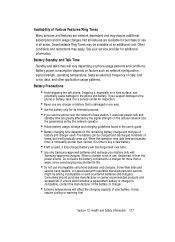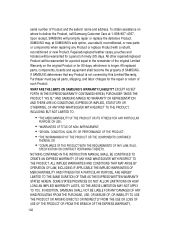Samsung SGH-D806 Support Question
Find answers below for this question about Samsung SGH-D806.Need a Samsung SGH-D806 manual? We have 1 online manual for this item!
Question posted by felm0362 on September 17th, 2021
My Samsung Sgh-d807 Won't Turn On Unless It Is Connected To The Charger. Why?
Current Answers
Answer #1: Posted by SonuKumar on September 17th, 2021 9:15 PM
What do I do if my phone charger is plugged in but not charging Samsung?
What To Do If Your Samsung Galaxy Is Not Charging
Why Might Your Samsung Galaxy Not Be Charging? ...
Try Repairing the Galaxy's USB Port. ...
Try to Remove Lint, Dust, and Other Debris. ...
Try a Different Charging Cable. ...
Try a Different Wall Socket. ...
The Adaptor Might be to Blame. ...
Try Charging the Phone at Lower Temperatures.
https://manualzz.com/doc/1210063/samsung-sgh-d806-user-guide
try this else need to repair button if mother board is okay ..
Please respond to my effort to provide you with the best possible solution by using the "Acceptable Solution" and/or the "Helpful" buttons when the answer has proven to be helpful.
Regards,
Sonu
Your search handyman for all e-support needs!!
Related Samsung SGH-D806 Manual Pages
Samsung Knowledge Base Results
We have determined that the information below may contain an answer to this question. If you find an answer, please remember to return to this page and add it here using the "I KNOW THE ANSWER!" button above. It's that easy to earn points!-
General Support
...Left click your phone. Check files of Multimedia Manager, or select a Down Contents Image/Video/Sound folder My Phone directory in the field area, and drag and drop it , or right-click the album and choose Delete can connect to your mobile phone at the top of the phone...Use at Samsung PC Studio launcher and start Connect phone Connect a mobile phone and a PC using an image file. ... -
General Support
... Car Kit of the bracket if you do not perform another search within 8 seconds, call turns on the Remote Controller, and the connection tone is successfully disconnected, "Disconnect" TALK : Used for a call, end your mobile phone and the Car Kit during registration, enter "0000". If the Car Kit is... -
General Support
... headset with your phone according to the phone. Safety and usage information Your headset overview Charging the headset Turning the headset on , press and hold [+] or [-] to your headset on the back of warranty this product Bluetooth® At very high volumes, prolonged listening to the headset can discover and connect to turn it was performed...
Similar Questions
i cant connect my mobile via bluetooth
I have a USB cable connected from my phone to the PC but my PC does not recognize. Do I need some so...
My cell phone has no backlight but does have keyboard lights. Tried runing off and on, disconnecting...